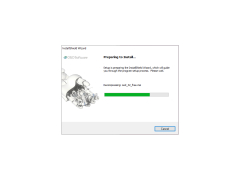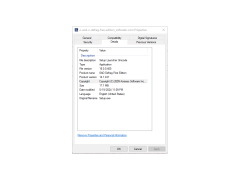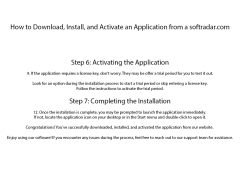O&O Defrag Free Edition
Software that will help optimize your computer for faster use
Operating system: Windows
Publisher: O&O Software
Release : O&O Defrag Free Edition 14.1.431
Antivirus check: passed
This software is a disk defragmenter that helps organize everything on your PC. Do you ever wonder why your PC is running slow? Is that not the most frustrating thing of all time? With this software, you can get up to 100% increased speed of your PC. No matter what the age is of your computer, O&O can help to make it run like it is new all over again.
Features:
- It can optimize all of the hard disks or SSDs that you may have
- Dramatically increases the speed within your PC
- Organizes all of your documents/files that are on a hard drive so that they can be found much quicker
- With this optimization, the hardware within your PC will run much smoother. In turn, less wear and tear!!
- It uses a defragmentation procedure that breaks down SSDs to only use a certain number of memory cells that are actually necessary. Otherwise, you are using way more memory cells than you need to. This slows down function on the PC.
If you are someone who is constantly using their PC, you know how important it is to have a smooth-running machine. It can make the difference between a productive or mediocre day. This defragmentation method has been proven to work miracles for many PCs throughout time. O&O can be adapted for any PC. We all use our PCs for different purposes, but the software for this particular method will actually expand the SSD life. The only difference is that the hardware is far more protected and can last longer.
Up to 100% faster PC speed
As mentioned above, the software can clean up your computer. This is a brand new feature, O&O DiskCleaner, that identifies redundant files that are taking up far more space than they need to. By cleaning up the hard drive with getting rid of these files, you will have a smoother user interface as well as having more security on your PC. Whatever private information it is that you might have, it will be safer with this software.
When you are saving data on your PC, Windows actually will scatter all of the file bits throughout the hardware. As you can imagine, the access time of the PC is badly hurt by this. You are simply asking the computer to do too much, and this issue is exacerbated when the PC is an older model. The defragmentation of the software organizes this data in ways that will make the device run far more efficiently.
At least 1 GB RAM
Requires internet for activation
100MB free disk space for installation
PROS
Provides regular updates and improvements.
Effectively optimizes hard drive performance.
CONS
No option for scheduled defragmentation.
Lacks advanced defrag tools and options.