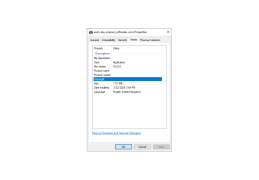Auto Key Presser
by Arifur Rahman
Auto Key Presser is a program that enables users to automate key presses on any window or application.
Auto Key Presser
Auto Key Presser is a powerful and easy-to-use software application that allows you to automatically press and hold any key combination on your keyboard. This software is perfect for anyone who wants to automate tasks that require repeatedly pressing and holding down a key combination.
Auto Key Presser has a wide range of features designed to make your life easier.
• Automatically press and hold any key combination: Auto Key Presser can be used to automatically press and hold any key combination on your keyboard. This makes it easy to perform repetitive tasks without having to manually press and hold down a key combination.
• Set a delay between key presses: Auto Key Presser allows you to set a delay between key presses so that you don’t have to manually press the key combination multiple times. This makes it easy to perform repetitive tasks without having to manually press the key combination multiple times.
• Select a key combination from a list: Auto Key Presser allows you to select a key combination from a list of pre-defined key combinations, making it easy to quickly set up a key combination for automation.
• Automatically launch applications: Auto Key Presser allows you to automatically launch applications when a key combination is pressed, making it easy to launch applications with a single key press.
• Automatically type text: Auto Key Presser allows you to automatically type text when a key combination is pressed, making it easy to type long strings of text with a single key press.
• Automatically control your mouse: Auto Key Presser allows you to automatically control your mouse when a key combination is pressed, making it easy to perform mouse actions with a single key press.
• Automatically send keystrokes to other applications: Auto Key Presser allows you to automatically send keystrokes to other applications when a key combination is pressed, making it easy to control other applications with a single key press.
• Automatically run scripts: Auto Key Presser allows you to automatically run scripts when a key combination is pressed, making it easy to run complex tasks with a single key press.
• Customizable settings: Auto Key Presser has a wide range of customizable settings, allowing you to customize the software to suit your needs.
• Easy to use: Auto Key Presser is easy to use and requires no technical knowledge.
• Portable: Auto Key Presser is a portable application, meaning that you don’t need to install it on your computer in order to use it.
• Free to use: Auto Key Presser is free to use and available for download from our website.
Auto Key Presser is the perfect software for anyone who wants to automate tasks that require repeatedly pressing and holding down a key combination. With its wide range of features and customizable settings, Auto Key Presser makes it easy to perform complex tasks with a single key press. Download Auto Key Presser today and start automating your tasks!
Auto Key Presser is a powerful and easy-to-use software application that allows you to automatically press and hold any key combination on your keyboard. This software is perfect for anyone who wants to automate tasks that require repeatedly pressing and holding down a key combination.
Auto Key Presser allows users to automate repetitive keystrokes with ease.Features:
Auto Key Presser has a wide range of features designed to make your life easier.
• Automatically press and hold any key combination: Auto Key Presser can be used to automatically press and hold any key combination on your keyboard. This makes it easy to perform repetitive tasks without having to manually press and hold down a key combination.
• Set a delay between key presses: Auto Key Presser allows you to set a delay between key presses so that you don’t have to manually press the key combination multiple times. This makes it easy to perform repetitive tasks without having to manually press the key combination multiple times.
• Select a key combination from a list: Auto Key Presser allows you to select a key combination from a list of pre-defined key combinations, making it easy to quickly set up a key combination for automation.
• Automatically launch applications: Auto Key Presser allows you to automatically launch applications when a key combination is pressed, making it easy to launch applications with a single key press.
• Automatically type text: Auto Key Presser allows you to automatically type text when a key combination is pressed, making it easy to type long strings of text with a single key press.
• Automatically control your mouse: Auto Key Presser allows you to automatically control your mouse when a key combination is pressed, making it easy to perform mouse actions with a single key press.
• Automatically send keystrokes to other applications: Auto Key Presser allows you to automatically send keystrokes to other applications when a key combination is pressed, making it easy to control other applications with a single key press.
• Automatically run scripts: Auto Key Presser allows you to automatically run scripts when a key combination is pressed, making it easy to run complex tasks with a single key press.
• Customizable settings: Auto Key Presser has a wide range of customizable settings, allowing you to customize the software to suit your needs.
• Easy to use: Auto Key Presser is easy to use and requires no technical knowledge.
• Portable: Auto Key Presser is a portable application, meaning that you don’t need to install it on your computer in order to use it.
• Free to use: Auto Key Presser is free to use and available for download from our website.
Auto Key Presser is the perfect software for anyone who wants to automate tasks that require repeatedly pressing and holding down a key combination. With its wide range of features and customizable settings, Auto Key Presser makes it easy to perform complex tasks with a single key press. Download Auto Key Presser today and start automating your tasks!
The exact technical requirements for an auto key presser software will depend on the specific program you are using. Generally, the technical requirements include an operating system that is compatible with the software, such as Microsoft Windows, Mac OS X, or Linux. The software may also require a certain version of the operating system or a certain web browser. Additionally, the software may require certain hardware components, such as a mouse or keyboard, as well as certain software components, such as .NET Framework, Java, or Adobe Flash Player.
PROS
Automates repetitive keystrokes, enhancing productivity.
Offers precise control over timing and duration of key presses.
User-friendly interface with straightforward functionality.
Offers precise control over timing and duration of key presses.
User-friendly interface with straightforward functionality.
CONS
May inadvertently press keys, disrupting important tasks.
Potential for misuse or harmful activity.
Not applicable to all software or websites.
Potential for misuse or harmful activity.
Not applicable to all software or websites.
Jacob Ying
Auto Key Presser software has been a great tool for me. It allows me to automate keystrokes, which saves me a lot of time. Setting up the sequences is straightforward and intuitive. I especially appreciate the adjustable speed and repeat options. I have found it to be stable and reliable, with no crashes or errors. The reports it generates are very helpful and easy to read. It also has a great user interface. All in all, I've been very happy with Auto Key Presser.