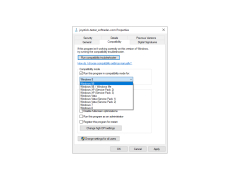Joystick Tester
by David Aguirre Grazio
Joystick Tester is a utility to test and configure your computer's joystick/gamepad.
Joystick Tester is a powerful, intuitive software solution designed to help you quickly and accurately test the functionality of a variety of joystick devices. It features an easy-to-use user interface, allowing you to quickly and easily test your joystick device and view the results.
Joystick Tester offers a wide range of features to help you test your joystick device:
• Automatically detect and identify your joystick device
• Quickly test the functionality of the joystick and view results
• Determine the number of buttons, axes and hats on the joystick
• Test each button, axis, and hat individually
• Adjust the sensitivity of each button, axis, and hat
• Visualize the results of your tests in an easy-to-read graph
• Save and load profiles for easy testing of multiple devices
• Automatically generate reports for easy documentation
• Create custom test scripts to automate testing
Joystick Tester is designed to make the testing of multiple joystick devices quick and easy. With its intuitive user interface and powerful features, it is the perfect solution for testing and troubleshooting joystick devices.
Joystick Tester offers a wide range of features to help you test your joystick device:
• Automatically detect and identify your joystick device
• Quickly test the functionality of the joystick and view results
• Determine the number of buttons, axes and hats on the joystick
• Test each button, axis, and hat individually
• Adjust the sensitivity of each button, axis, and hat
• Visualize the results of your tests in an easy-to-read graph
• Save and load profiles for easy testing of multiple devices
• Automatically generate reports for easy documentation
• Create custom test scripts to automate testing
Joystick Tester is designed to make the testing of multiple joystick devices quick and easy. With its intuitive user interface and powerful features, it is the perfect solution for testing and troubleshooting joystick devices.
Joystick Tester allows users to test joystick and game controller functionality quickly and easily.
1. The software must be compatible with Windows and Mac operating systems.
2. It must allow users to connect to a joystick device and test all its features.
3. It must be able to generate reports on the performance of the joystick and its buttons.
4. It must have a graphical user interface that is easy to use and understand.
5. It must have a feature that allows users to customize their configuration settings.
6. It must be able to detect any hardware or software problems with the joystick.
7. It must provide detailed instructions on how to troubleshoot any issues with the joystick.
8. It must have a feature that allows users to save and load previously created configuration profiles.
9. It must have an online help menu that can provide users with detailed information on how to use the software.
10. It must have a feature that allows users to simulate different gaming scenarios for testing purposes.
2. It must allow users to connect to a joystick device and test all its features.
3. It must be able to generate reports on the performance of the joystick and its buttons.
4. It must have a graphical user interface that is easy to use and understand.
5. It must have a feature that allows users to customize their configuration settings.
6. It must be able to detect any hardware or software problems with the joystick.
7. It must provide detailed instructions on how to troubleshoot any issues with the joystick.
8. It must have a feature that allows users to save and load previously created configuration profiles.
9. It must have an online help menu that can provide users with detailed information on how to use the software.
10. It must have a feature that allows users to simulate different gaming scenarios for testing purposes.
PROS
Easy to use with intuitive interface.
Accurate and quick joystick functionality assessment.
Supports multiple joystick testing simultaneously.
Accurate and quick joystick functionality assessment.
Supports multiple joystick testing simultaneously.
CONS
Limited compatibility with some gaming systems.
Occasional inaccurate reading of joystick command input.
Lacks sophisticated debugging features.
Occasional inaccurate reading of joystick command input.
Lacks sophisticated debugging features.
Thomas Dhaliwal
Joystick Tester software is a great tool to quickly and easily test out your joystick or gamepad. The interface is intuitive and easy to use. It quickly loads and you can start testing immediately. I like that it supports a wide range of gaming controllers, from the most basic to the most advanced. It's also nice that you can easily switch between various test modes like button mapping, direction mapping and analog stick testing. The software also has an in-game mode to test your games. It's very helpful for troubleshooting gaming issues. Additionally, it can also be used to test different kinds of input devices like joysticks, gamepads, steering wheels and more.
Jayden Kapil
I found Joystick Tester software to be quite useful, but it was quite tricky to download and instal - it took me longer than expected.
Noah Lapradd
I found Joystick Tester softwere to be quite usful for testing and calibrating my controller.
Noah Z.
Joystick Tester allows users to test the functionality of their joystick or gamepad by detecting and displaying the input from each button and axis. It can also identify any issues with the device's calibration or dead zones. The software includes a graphical interface that displays real-time feedback on the input, making it easy to diagnose any problems. Additionally, it supports a wide range of controllers and can be used with both USB and Bluetooth connections. Overall, it is a useful tool for gamers and developers who need to ensure their joystick or gamepad is working correctly.
Max Auna
The Joystick Tester software appears to be a useful tool for testing and calibrating joystick inputs on a computer.
Matthew
The ability to check and verify the functionality of game controllers greatly enhances gaming experience.
Leon
Precise and comprehensive for controller troubleshooting.
William
Reliable for assessing controller functionality.
Benjamin
Gamepad test help me to fix button jam problem"
"Software to check if controller works"
"Joystick tester troubleshoots my gaming controller"
"Test joystick, buttons with this cool program"
"Game controller tester for dummies like me