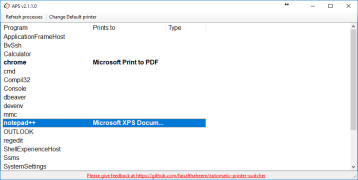Automatic Printer Switcher
by Computed Synergy
Automatic Printer Switcher is a software program designed to automatically switch between a primary and backup printer to ensure uninterrupted printing.
Operating system: Windows
Publisher: Computed Synergy
Release : Automatic Printer Switcher 2.0.0
Antivirus check: passed
Automatic Printer Switcher
Overview
Automatic Printer Switcher is a software suite designed to help users easily switch between multiple printers with ease. The software is capable of automatically detecting and switching between multiple printers, allowing users to switch between printers without having to manually configure each one. With Automatic Printer Switcher, users will be able to save time and effort when switching between printers.
• Automatically detect and switch between multiple printers
• Automatically detect changes in printer settings
• Ability to set default printer
• Supports a wide range of printers
• Automatically update printer settings
• Option to save printer settings
• Ability to configure printer settings
• Easy to use interface
• Ability to preview print jobs before printing
• Support for multiple languages
• Ability to customize printer settings
• Ability to print multiple copies
• Option to select specific paper size
• Ability to print landscape or portrait
• Ability to print multiple pages on one sheet
• Option to select specific paper source
• Ability to print multiple pages on one sheet
• Ability to print multiple copies of a single page
• Ability to print multiple copies of multiple pages
• Ability to print multiple copies of a range of pages
• Ability to print multiple copies of a document
• Ability to save printer settings for future use
• Option to export printer settings as a text file
• Ability to import printer settings from a text file
• Ability to password protect printer settings
• Ability to schedule printing jobs
• Ability to print a range of pages from a document
• Ability to print multiple documents at once
• Ability to print to a network printer
• Ability to print to a remote printer
• Ability to print to a USB printer
• Ability to print to a Bluetooth printer
• Ability to print to a wireless printer
• Ability to print to a virtual printer
• Ability to print a page range from a PDF file
• Ability to print a page range from an image file
• Ability to print a page range from an Office document
• Ability to print a page range from a web page
• Ability to print a page range from a text file
• Ability to print a page range from an HTML document
• Ability to print a page range from an XML document
• Ability to add custom watermarks to printed documents
• Ability to add custom headers and footers to printed documents
• Ability to print files from the command line
• Ability to print a single file or multiple files in a batch
• Ability to print files from a network share
• Ability to print files from a FTP server
• Ability to print files from a network drive
Overview
Automatic Printer Switcher is a software suite designed to help users easily switch between multiple printers with ease. The software is capable of automatically detecting and switching between multiple printers, allowing users to switch between printers without having to manually configure each one. With Automatic Printer Switcher, users will be able to save time and effort when switching between printers.
The Automatic Printer Switcher allows users to easily switch between multiple printers without having to manually configure each printer.Features:
• Automatically detect and switch between multiple printers
• Automatically detect changes in printer settings
• Ability to set default printer
• Supports a wide range of printers
• Automatically update printer settings
• Option to save printer settings
• Ability to configure printer settings
• Easy to use interface
• Ability to preview print jobs before printing
• Support for multiple languages
• Ability to customize printer settings
• Ability to print multiple copies
• Option to select specific paper size
• Ability to print landscape or portrait
• Ability to print multiple pages on one sheet
• Option to select specific paper source
• Ability to print multiple pages on one sheet
• Ability to print multiple copies of a single page
• Ability to print multiple copies of multiple pages
• Ability to print multiple copies of a range of pages
• Ability to print multiple copies of a document
• Ability to save printer settings for future use
• Option to export printer settings as a text file
• Ability to import printer settings from a text file
• Ability to password protect printer settings
• Ability to schedule printing jobs
• Ability to print a range of pages from a document
• Ability to print multiple documents at once
• Ability to print to a network printer
• Ability to print to a remote printer
• Ability to print to a USB printer
• Ability to print to a Bluetooth printer
• Ability to print to a wireless printer
• Ability to print to a virtual printer
• Ability to print a page range from a PDF file
• Ability to print a page range from an image file
• Ability to print a page range from an Office document
• Ability to print a page range from a web page
• Ability to print a page range from a text file
• Ability to print a page range from an HTML document
• Ability to print a page range from an XML document
• Ability to add custom watermarks to printed documents
• Ability to add custom headers and footers to printed documents
• Ability to print files from the command line
• Ability to print a single file or multiple files in a batch
• Ability to print files from a network share
• Ability to print files from a FTP server
• Ability to print files from a network drive
1. Automatically detect printers connected to the network.
2. Provide a GUI for switching printers.
3. Support multiple printer types (laser, inkjet, etc).
4. Automatically detect changes in printer status (connected, disconnected, etc).
5. Provide notifications when a printer is disconnected or unavailable.
6. Ability to add/remove printers from the list of available printers.
7. Ability to set a default printer.
8. Ability to set a printer priority list so that when multiple printers are available, the most preferred one is used.
9. Ability to configure printer settings such as paper size, resolution, etc.
10. Support for Windows, Mac, and Linux operating systems.
2. Provide a GUI for switching printers.
3. Support multiple printer types (laser, inkjet, etc).
4. Automatically detect changes in printer status (connected, disconnected, etc).
5. Provide notifications when a printer is disconnected or unavailable.
6. Ability to add/remove printers from the list of available printers.
7. Ability to set a default printer.
8. Ability to set a printer priority list so that when multiple printers are available, the most preferred one is used.
9. Ability to configure printer settings such as paper size, resolution, etc.
10. Support for Windows, Mac, and Linux operating systems.
PROS
Effortlessly switch between multiple printers with ease.
Saves time and increases productivity.
Automatically selects preferred printer based on application.
Saves time and increases productivity.
Automatically selects preferred printer based on application.
CONS
Compatibility issues with some printer models.
Requires frequent updates for seamless functioning.
May malfunction with heavy network traffic.
Requires frequent updates for seamless functioning.
May malfunction with heavy network traffic.
Jack Pender
I have been using the Automatic Printer Switcher software for a few months now. It has been quite helpful in managing multiple printers. It allows me to set up profiles and switch between them quickly. I really appreciate the fact that I can prioritize between printers and use this feature to print out urgent documents. The software is also very easy to setup and use. It was up and running in no time. I haven't noticed any lags or bugs so far. The interface is quite intuitive, allowing me to switch between printers and jobs with ease. Overall, I'm quite satisfied with this software.
Oliver Y.
I found the Automatic Printer Switcher software super helpful and easy to use, but unfortunately I encountered some problems setting it up.
Aiden G*****b
Automatic Printer Switcher is a software that automatically selects the printer based on defined rules. It allows users to save time and avoid manual selection of printers when they are in different locations. The software can detect the user's location and automatically switch to the nearest printer. It can also be configured to switch printers based on the type of documents to be printed or the time of day. Additionally, it supports multiple printers and can be customized to fit the user's needs.
Kayden Boyher
The Automatic Printer Switcher software allows for automatic switching between multiple printers, saving time and effort for users.
Carter
Effortless transition between different printers.