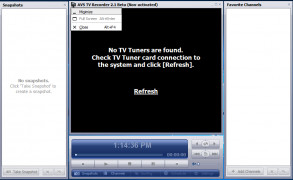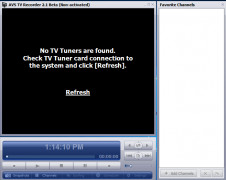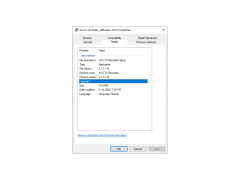AVS TV Recorder
Save video from cameras and TV tuners to computer and encode to MPEG-2
Operating system: Windows
Publisher: Media Technologies
Release : AVS TV Recorder 2.1.3.118
Antivirus check: passed
With AVS TV Recorder for Windows, you will be able to transfer and save as an MPEG-2 on your computer video from DV and VHS cameras and recorders. Saving to MPEG-2 will save these transfers in a space-saving manner to your computer hard drive. You will be able to use this captured video to make your own movies. AVS TV Recorder has been tested with a wide array of devices listed on their web-site and the listing is not just for the devices that work well with it, it also lists those devices which are problematic. There is robust support for this product both by phone and online. Online guides are available for self-help.
Features:
- Current Version: 2.6.1.94
- File Size: 161.04 MG
- Published by Online Media Technologies LTD
- One Year Subscription $39.00
- Unlimited subscription $59.00
- Older versions are free
- Download online
- Major credit cards and wire transfer accepted
- Online forum
- Online support
- Telephone support
- Online Manuals
- List of compatible devices
- List of incompatible devices
- Transfer from DV
- Transfer from VHS
- Transfer from WEB camera
- Capture live video or TV shows
- Saves to MPEG-2
- Saves space on computer hard drive
- Works with Windows XP, Windows Server 2003, Windows Vista, Windows 7, Windows 8 and Windows 10
- Ranked #39 in Video Recording
This well supported quality software will allow you capture and save any video material from a variety of sources to your computer hard drive in an effective space saving MPEG-2 format. You will then be able to edit this material and make your own movies.
Transfer video from any video capture device connected to your computer and save it directly to MPEG-2
At least 161.04 MG of storage space
MPEG-2 compatibility necessary for video saving
DV, VHS or WEB camera for video input
PROS
Offers scheduled recording feature for favorite TV shows.
Simple user interface allows easy navigation.
CONS
User interface is not intuitive.
Customer support is unresponsive and slow.