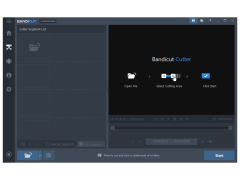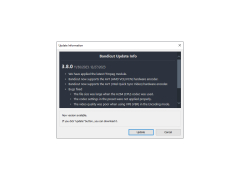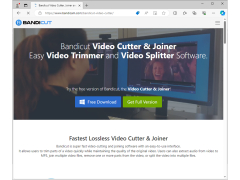Bandicut is a simple and intuitive program for working with video files. A key feature of the program is the ability to edit video and save clips without recoding. Due to this high speed of work with preservation of quality of original video is achieved. Bandicut allows you to cut out fragments of video - for example, if you want to cut out a certain area or scene from a movie and save separately, divide the video file into several parts or delete unnecessary areas. You can also combine fragments - if you want to glue together a single video clip of several parts.
Bandicut can work not only in the mode without recoding - in the program it is called "high-speed mode", but also in the normal converter mode. In this mode - it is called "encoding mode" in the program - codec settings, compression, bitrate, video quality and size become available. Similarly, you can also change the audio codec settings or simply extract the audio track from the video file. This mode can be useful if you need to change the codec, reduce the quality or size of video, for example, to play on the phone.
One key benefit of using Bandicut is its ability to edit and save video clips without recoding, thus preserving the original video's quality.
Using the program is very simple - you just need to select the file, select the desired fragment with the green slider under the video, and click "Start", select the mode, set, if necessary, the necessary settings and click on "Start" again. If it is necessary to select some fragments - as we select the necessary fragment and press the button "Add the chosen site" or a combination of keys Ctrl+N, the allocated fragment will be added to area under video and further it is possible to select the following fragment and to repeat operation. Then you can continue working with the selected fragments - change the sequence, merge fragments, etc.
- is easy to use;
- support for a large number of formats. (*.avi, *.mp4, *.mov, *.m4v, *.mkv, *.mpeg, *.mpg, *.wnv and others);
- support for a large number of codecs. (H.264, Xvid, MPEG-1, Motion JPEG and others);
- hardware acceleration support for H.264 codec;
- High Speed Mode - it is also the "No Re-encoding" mode, which allows резать\склеивать clips to remain in their original video quality;
- can be done on a per-frame basis to ensure maximum accuracy;
- Slicing, merging, splitting and splitting the video without loss of quality and at high speed.
PROS
Supports numerous video codecs and formats.
User-friendly interface with easy navigation.
CONS
Doesn't support many video formats.
May lag during heavy editing.