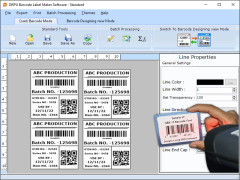Barcode Maker
Create, edit and print multiple barcodes and labels with batch processing capabilities
Operating system: Windows
Publisher: Lars Sams
Release : Barcode Maker 9.2.3.1
Antivirus check: passed
The 'Barcode Maker' software is a powerful and efficient tool for generating multiple barcodes and labels. Whether you're a small business owner or running a large company, this software offers advanced features to cater to all your barcode needs.
Upon installing the 'Barcode Maker' software on your Windows computer, you can start creating your barcodes. You have the choice between the 'Quick Barcode' and the 'Barcode Designing View' modes. In the 'Quick Barcode' mode, you can import an Excel file containing barcode values, headers, and footers, then select the type of barcode you wish to use (linear or 2D). In the 'Barcode Designing View' mode, you can create a new barcode and modify its attributes from the 'Drawing Tools' menu.
Features:- Batch Processing Capability: This allows you to generate multiple barcodes at once, saving time and effort.
- Creation Mode: Offers two modes for creating barcodes - 'Quick Barcode' and 'Barcode Designing View'.
- Import and Export Options: You can easily import data from an Excel file and export the created barcodes in PDF or image format.
- Integrated Email Settings: The software can send barcode images to user-defined email addresses, making sharing and distribution easier.
By using the 'Create Series' function in batch processing mode, you can generate a series of barcodes. This feature offers three options for generating barcodes: random, sequential, and constant value. Additionally, you can modify the font color and size for headers and footers.
'Barcode Maker' significantly enhances efficiency by generating multiple barcodes simultaneously, saving both time and effort.
Once you've created your barcodes, you can print them by going to the print option and adjusting the print settings. If you wish to preview the labels before printing them, you can use the 'Print Preview' feature. In conclusion, the 'Barcode Maker' software is a comprehensive solution for all your barcode creation needs.
Minimum 1 GB RAM
1 GB free disk space
Active internet connection for email functionality
PROS
Supports various barcode types including linear and 2D.
Convenient import/export options for data and barcodes.
CONS
No built-in tutorial for beginners, steep learning curve.
May slow down with heavy batch processing tasks.