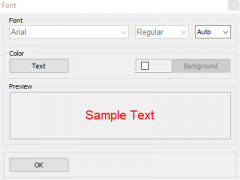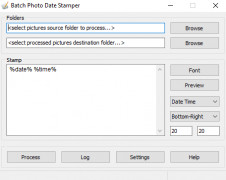Batch Photo Date Stamper
by Fingerspoil Games
Batch Photo Date Stamper is a software that adds customized dates and timestamps to multiple images at once.
Operating system: Windows
Publisher: Fingerspoil Games
Release : Batch Photo Date Stamper 1.5
Antivirus check: passed
Batch Photo Date Stamper is an easy to use software that helps you easily add date stamps to your photos. With this powerful software, you can quickly and easily add date stamps to your photos in batches. It's a great way to organize and keep track of your photos.
Here are some of the features of Batch Photo Date Stamper:
- Quick and easy to use: Batch Photo Date Stamper has a simple and intuitive user interface, making it easy to use for anyone.
- Batch processing: Batch Photo Date Stamper can process multiple photos at once, making it faster and more efficient than doing it manually.
- Customizable date stamps: Batch Photo Date Stamper can add customizable date stamps to your photos, including the time and date, or just the date.
- Variety of formats: Batch Photo Date Stamper supports a wide variety of image formats, including JPG, TIFF, PNG, and more.
- Watermarking: Batch Photo Date Stamper can also add a watermark to your photos, protecting them from unauthorized use.
- Rotate and resize photos: Batch Photo Date Stamper can rotate and resize your photos, making them easier to view.
- Preview: Batch Photo Date Stamper can preview your photos before adding the date stamp, so you know what they'll look like.
- Undo/redo: Batch Photo Date Stamper also has an undo/redo feature, allowing you to easily go back and make changes.
Overall, Batch Photo Date Stamper is a great tool for adding date stamps to your photos in batches. It's fast, easy to use, and offers a variety of features that make it a great choice for anyone needing to quickly and easily add date stamps to their photos.
Here are some of the features of Batch Photo Date Stamper:
- Quick and easy to use: Batch Photo Date Stamper has a simple and intuitive user interface, making it easy to use for anyone.
- Batch processing: Batch Photo Date Stamper can process multiple photos at once, making it faster and more efficient than doing it manually.
- Customizable date stamps: Batch Photo Date Stamper can add customizable date stamps to your photos, including the time and date, or just the date.
- Variety of formats: Batch Photo Date Stamper supports a wide variety of image formats, including JPG, TIFF, PNG, and more.
- Watermarking: Batch Photo Date Stamper can also add a watermark to your photos, protecting them from unauthorized use.
- Rotate and resize photos: Batch Photo Date Stamper can rotate and resize your photos, making them easier to view.
- Preview: Batch Photo Date Stamper can preview your photos before adding the date stamp, so you know what they'll look like.
- Undo/redo: Batch Photo Date Stamper also has an undo/redo feature, allowing you to easily go back and make changes.
Overall, Batch Photo Date Stamper is a great tool for adding date stamps to your photos in batches. It's fast, easy to use, and offers a variety of features that make it a great choice for anyone needing to quickly and easily add date stamps to their photos.
Batch Photo Date Stamper allows users to quickly and easily add accurate dates to multiple photos at once.
The Batch Photo Date Stamper software requires a Windows operating system, version 7 or higher. The software requires a minimum of 512 MB of RAM and 30 MB of available hard drive space. The software also requires a minimum screen resolution of 1024x768. The software is compatible with all major image formats including JPEG, PNG, TIF, and BMP. The software is compatibile with both 32-bit and 64-bit versions of Windows.
PROS
Easy to use with clear, intuitive user interface.
Efficiently stamps multiple photos at once.
Supports a wide range of image file formats.
Efficiently stamps multiple photos at once.
Supports a wide range of image file formats.
CONS
Limited customization options for stamp placement and style.
Doesn't support all image file formats.
No batch editing for non-date related attributes.
Doesn't support all image file formats.
No batch editing for non-date related attributes.
Ryan H*****k
I found Batch Photo Date Stamper to be a useful tool for quickly adding timestamps to multiple photos at once, however I did encounter some issues with the user interace which caused some confusion.
Kai I.
This software enables users to add date/time stamps to multiple images at once. It supports a wide range of image formats and allows customization of the stamp's appearance, including font, color, and location. Users can also adjust the date and time settings to match their preferences. The software's batch processing feature saves time and effort by stamping multiple images simultaneously. Additionally, it offers the option to automatically update the time stamp based on the image's metadata.
Harry
Easy to use, quick processing, customizable features.
Calum
"Convenient tool for stamping photos"