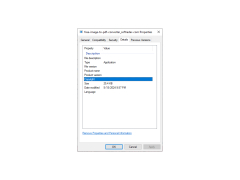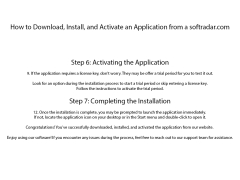Free Image to PDF Converter
by Bestx Software
Free Image to PDF Converter is an easy-to-use software that converts multiple image formats to PDF documents.
Operating system: Windows
Publisher: Bestx Software
Release : Free Image to PDF Converter 1.0
Antivirus check: passed
Free Image to PDF Converter
Free Image to PDF Converter is an easy-to-use, user-friendly, and reliable program for converting image files to PDF documents. It is designed to help users easily convert image files from any image format (including JPEG, PNG, TIFF, BMP, GIF, ICO, and more) to PDF documents. The program is capable of converting multiple image files into a single PDF document, allowing users to create a single, organized PDF file from multiple image files.
• Supports a wide range of image formats: Free Image to PDF Converter supports a wide range of image formats, including JPEG, PNG, TIFF, BMP, GIF, ICO, and more.
• Customizable options: Users can customize their output PDF documents by selecting different page sizes and orientation, page margins, page background color, and more.
• Batch conversion: The program is capable of converting multiple image files into a single PDF document, allowing users to create a single, organized PDF file from multiple image files.
• Multi-language support: Free Image to PDF Converter supports multiple languages, including English, French, German, Spanish, Italian, Portuguese, Japanese, Chinese, Korean, and more.
• Easy to use: Free Image to PDF Converter is designed to be user-friendly, with a simple and intuitive interface that makes it easy for even novice users to quickly convert image files to PDF documents.
• Free: Free Image to PDF Converter is a free program, allowing users to try it out without any cost or obligation.
• Secure: The program is secure and does not contain any malicious code or viruses.
• Lightweight: Free Image to PDF Converter is a lightweight program, taking up minimal disk space and memory.
• Cross-platform: Free Image to PDF Converter is compatible with both Windows and Mac operating systems.
• Portable: The program is portable, so users can take it with them wherever they go and use it on any computer.
• Customizable options: Users can customize the output PDF documents by selecting different page sizes and orientation, page margins, page background color, and more.
Free Image to PDF Converter is an easy-to-use, user-friendly, and reliable program for converting image files to PDF documents. It is designed to help users easily convert image files from any image format (including JPEG, PNG, TIFF, BMP, GIF, ICO, and more) to PDF documents. The program is capable of converting multiple image files into a single PDF document, allowing users to create a single, organized PDF file from multiple image files.
Free Image to PDF Converter software allows users to easily convert images to PDF files without any cost.Features:
• Supports a wide range of image formats: Free Image to PDF Converter supports a wide range of image formats, including JPEG, PNG, TIFF, BMP, GIF, ICO, and more.
• Customizable options: Users can customize their output PDF documents by selecting different page sizes and orientation, page margins, page background color, and more.
• Batch conversion: The program is capable of converting multiple image files into a single PDF document, allowing users to create a single, organized PDF file from multiple image files.
• Multi-language support: Free Image to PDF Converter supports multiple languages, including English, French, German, Spanish, Italian, Portuguese, Japanese, Chinese, Korean, and more.
• Easy to use: Free Image to PDF Converter is designed to be user-friendly, with a simple and intuitive interface that makes it easy for even novice users to quickly convert image files to PDF documents.
• Free: Free Image to PDF Converter is a free program, allowing users to try it out without any cost or obligation.
• Secure: The program is secure and does not contain any malicious code or viruses.
• Lightweight: Free Image to PDF Converter is a lightweight program, taking up minimal disk space and memory.
• Cross-platform: Free Image to PDF Converter is compatible with both Windows and Mac operating systems.
• Portable: The program is portable, so users can take it with them wherever they go and use it on any computer.
• Customizable options: Users can customize the output PDF documents by selecting different page sizes and orientation, page margins, page background color, and more.
* Operating System: Windows 10, 8, 7, Vista, XP, 2000, 98, and 95.
* Processor: Pentium class processor
* RAM: 512 MB
* Hard Disk: 100 MB of free space
* Display: 800 x 600 resolution
* Supported image formats: JPG, JPEG, BMP, PNG, GIF, TIFF and ICO.
* Output PDF file formats: PDF and PDF/A.
* Processor: Pentium class processor
* RAM: 512 MB
* Hard Disk: 100 MB of free space
* Display: 800 x 600 resolution
* Supported image formats: JPG, JPEG, BMP, PNG, GIF, TIFF and ICO.
* Output PDF file formats: PDF and PDF/A.
PROS
Converts multiple image formats to PDF efficiently.
Provides batch conversion option for convenience.
Preserves original picture quality in the converted PDF.
Provides batch conversion option for convenience.
Preserves original picture quality in the converted PDF.
CONS
Limited editing options before conversion.
Ads might disrupt the user experience.
Cannot process large batches of images simultaneously.
Ads might disrupt the user experience.
Cannot process large batches of images simultaneously.
John K.
1. The Free Image to PDF Converter software is easy to use and intuitive.
2. The conversion process is very fast and efficient.
3. The PDF files generated are of high quality.
4. It is a great tool for quickly generating PDF files from images.
5. The software is light on system resources.
Jacob Z.
This Free Image to PDF Converter software is a great tool for quickly converting images to PDFs, however I found it can be a bit slow for larger files and sometimes the output wasn't exactly what I expectd.
Andrew Z*******o
This software allows users to convert image files into PDF format. It supports various image formats such as JPEG, BMP, PNG, and GIF. The software is user-friendly with a simple and intuitive interface. It also allows users to customize the output settings, such as page size and orientation. The software is fast and efficient, capable of converting multiple files at once. Additionally, it preserves the quality of the original image files during the conversion process. Overall, it is a useful tool for anyone who needs to convert image files into PDF format.
Finlay
Easy to use, quick conversion, maintains image quality.
Aaron
Easy to use, quick conversion.
Benjamin
Converts images into PDFs in few steps.