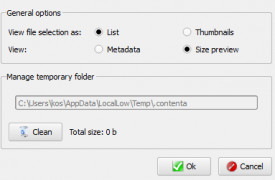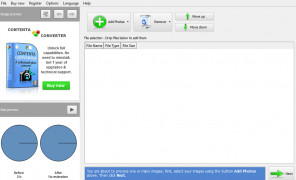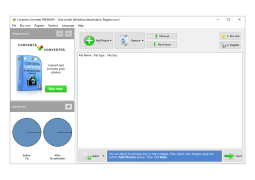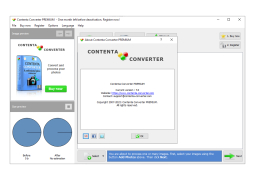Contenta CR2 Converter
A Batch modifying tool that enables users change multimedia files to different file designs
Operating system: Windows
Publisher: Contenta Software
Release : Contenta CR2 Converter 6.51
Antivirus check: passed
Contenta CR2 Converter for Windows is simply a great tool that allows users to exclusively make quality photos by converting multiple or batch multimedia files to various required formats. The user is also in a position to control the size outcome of the final product to ensure that it suits specified needs. This in return saves lots of time that would have been spent in converting one file after another, simply because individual files do not need to go through the same editing and processing stages. It utilizes all the user's computer's resources to get the job done in a very fast manner since it is already optimized for multi-core processors. This program can handle a wide range of picture formats from databases, computers, cameras, and other different sources. With this multifunctional tool, the user can quickly create desktop wallpapers, GIF slideshows, icons, and PDF albums.
Without having to launch any pictures, the user can easily read and write over images, insert effects, resize, rename and apply different watermarks. Simple effects can also be added to images in a more simple manner.
Contenta CR2 Converter is faster and easier to use than other applications in its category since it is built on a firm foundation of performance and simplicity to meet various user needs. With the new 6.51 version released on November 23, 2015, the program is compatible with Windows 10, Windows 8, Windows 2003, Windows Vista, Windows 7 and Windows XP.
The user can modify multiple files at a go let alone end up with superior images in various formats.FeaturesЖ
- It is multi-core optimized
- Using metadata, automatically sort into appropriate subfolders
- Minimize the size of images for computer screens, Ipods, PSPs, and Web publishing.
- Supports most image formats such as JPG, GIF, WBMP, PDF, EPS, PS, SVG, TARGA (TGA), PPM, PNG, TIFF, JPEG 2000 (JP2, J2K), BMP, PGM, PBM, XPM, ICO, etc
- User can preview image quality and final file size
- Best capability for group image conversion
Additionally, the user can apply effects such as convert Black&White, Sepia, Refocus, Hot Pixels denoising, Boost colors, Boost contrasts, Blur and Sharpen images to meets his/her needs.
PROS
Supports several photo format conversions.
Intuitive interface makes it easy to use.
CONS
Limited customer support available.
Could have more advanced editing features.