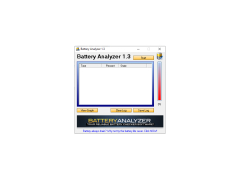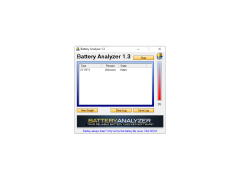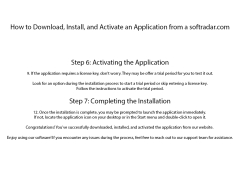Battery Analyzer
A tool for examining and logging laptop battery performance, with exportable data capabilities.
Operating system: Windows
Publisher: Apps Malaya
Release : Battery Analyzer 1.3
Antivirus check: passed
The “Battery Analyzer” software is designed to monitor and record the performance of your laptop battery. It is used to analyze fluctuations in battery percentage during discharge and recharge phases, helping to identify faulty or damaged batteries by detecting sudden changes in their capacity. This software is extremely helpful in pinpointing battery issues.
This application functions by scanning and examining your battery percentage and then compiles this data into graphical form for easy interpretation. It’s an effective way to track the health of your battery over time and quickly spot any unusual behavior that could indicate a problem.
Features:- Monitoring and recording of battery percentage fluctuations
- Generation of graphs for visual interpretation of data
- Data export to Microsoft Excel for a more in-depth analysis
- Function for clearing and exporting logs for data management
- Included installer and uninstaller for easy use
“Battery Analyzer” is a lightweight and user-friendly software, suitable for both tech experts and casual users alike. It doesn’t require a great deal of system resources, making it ideal for computers with limited capabilities. Additionally, it comes with an installer and uninstaller, making the software installation and removal process fast and easy.
The Battery Analyzer software helps accurately identify battery problems early, preventing potential device malfunctions.
In summary, “Battery Analyzer” is a must-have tool for anyone looking to monitor the health of their laptop battery. It allows you to easily identify battery issues before they become severe, thus helping you avoid potential performance issues or breakdowns.
RAM: At least 1GB
Processor: 1GHz or higher
Hard Disk Space: Minimum 100MB available
PROS
Identifies potential battery issues early to avoid breakdowns.
Lightweight and user-friendly, suits both experts and casual users.
CONS
No alert or notification system for potential issues.
Cannot analyze multiple batteries simultaneously.