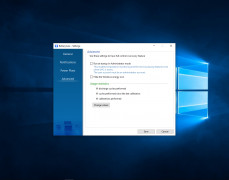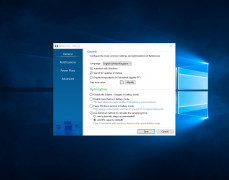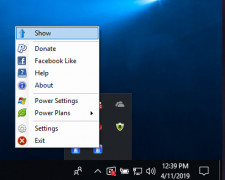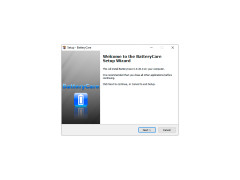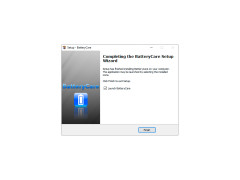BatteryCare
Effectively improves efficiency and performance of your laptop battery.
Operating system: Windows
Publisher: www.bkspot.com
Release : BatteryCare 0.9.33
Antivirus check: passed
Tired of your crappy laptop battery? Does it die when you're working? How about finishing that final for school? Does your battery still hold a charge? How would you love to have your laptop last all day, perhaps night? Sounds like a dream come true, right? Well, you're no longer dreaming. We offer you, BatteryCare! BatteryCare will effectively improve the efficiency of your laptop. No longer will your laptop die at a key moment while you work, or in important meetings. The key element of a laptop is its battery. How else would you turn it on? We take care of that key element at BatteryCare. We offer a wide range of fantastic features to improve your laptops battery usage and performance.
We preserve battery life.Features:
- Self-governed cycling - Laptops self-discharging of batteries decrease the shelf life of the battery and causes less than a full charge when put to use. Our software advanced algorithm combats to keep your batteries performance top notch! Receive complete diagnostics of your battery and ways to improve battery life and performance.
- Automatic power plans - detailed power plans for your battery! This includes monitoring your hard drive and CPU temperatures.
- Top Notch Notification System - the notification system monitors your laptop while you sleep and as you work. Pop-ups notify the user on battery life, charging status, and core temperatures. It disables battery-draining processes that drain your laptops battery life.
- System Performance - the software heavy on performance but light in processing. BatteryCare processes on 0.1 percent of your laptops processing system. When an update is needed, BatteryCare auto-updates for you! No trouble with pesky downloaders and updates from the internet!
A minimal of 512MB RAM
At least 50MB of free hard disk space
PROS
Provides detailed information about battery health and lifespan.
User-friendly interface with easy setup and operation.
CONS
May display inaccurate battery health information.
Lacks advanced features compared to competitors.