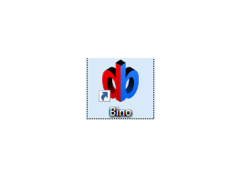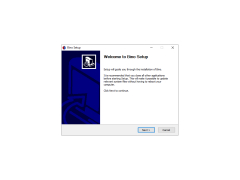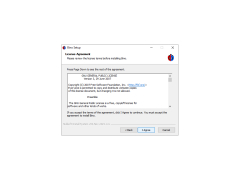Bino
by The Bino Developers
To build a Bino release, you need several development package
Bino is a 3D video viewer with a wide range of supported formats. The player is capable of outputting video to multiple screens.
Bino opens any of the popular video formats. The format of the source is specified, and the output format can be selected. The following formats are supported: "Frame alternation (left-right)", "Half width left/right", "Odd/even rows" and a few more. You can also watch video in 2D, and the program shows only the left video order.
The player works very smoothly, and its interface is not oversaturated with unnecessary jewelry. It's pretty simple: a simple scroll bar, a series of playback control buttons, and a main menu with settings for playback quality, sound, and subtitles.
Bino allows seamless viewing of 3D videos across multiple screens with a range of format support.
Requires a graphics card compatible with 3D video playback.
Supports multiple screen output.
Capable of running popular video formats.
A user interface supporting playback control and settings adjustments.
Supports multiple screen output.
Capable of running popular video formats.
A user interface supporting playback control and settings adjustments.
PROS
Supports a wide range of 3D videos and audio streams.
Offers multi-display functionality with a user-friendly interface.
Free and open-source, providing high customizability.
Offers multi-display functionality with a user-friendly interface.
Free and open-source, providing high customizability.
CONS
Limited format support can disrupt multimedia playback experience.
Complex interface may frustrate beginners.
Requires robust system specs for smooth operation.
Complex interface may frustrate beginners.
Requires robust system specs for smooth operation.
Riley
This has to be the absolute coolest video player EVER! It has the most amazing 3D Graphics. I have never in my life until now seen a video player with such cool graphics. It allows you to load 2 and 3 D videos with no problem at all! And even lets you play them on the platform. No needing to open a different media player to access these wonderful abilities. I highly recommend this software application. It works amazing, does an amazing job without any loading issues and has an fantastic interface! A+ all the way! Highly recommended!
Euan Darias
Bino is a free, open source, cross-platform stereoscopic 3D video player. It supports a wide range of video formats and allows for the playback of stereoscopic 3D videos on standard computer displays, TVs, and projectors. It also supports anaglyph and page flipping output, as well as head tracking for immersive 3D viewing experiences.
Cameron Y*****y
I have been using Bino software for over a year. It is very easy to use and provides a great user experience. The software is very stable and I have had no technical issues with it. The data analysis and reporting capabilities are excellent, allowing me to quickly analyze large datasets and generate reports. The graphical user interface is intuitive and user friendly, making it enjoyable to use. I also appreciate the detailed documentation provided, which makes it easy to learn and understand the software. Overall, Bino software has been an invaluable tool for me.
Ben P*****e
1. Bino software is easy to install and use.
2. I found the user interface to be intuitive and the features to be comprehensive.
3. The customer support team was very responsive and helpful when I had questions.
4. The software has been reliable and has not crashed during use.
5. I'm impressed with the range of features available.
Fraser C.
I found Bino to be a usful software, especially for video editing, but the user interface could be more intuative and the instructions could be better laid out.
Finn Kuechle
Bino is a free open-source software that is designed to play and display stereoscopic 3D videos on your computer. It supports various 3D formats such as side-by-side, top-bottom, and interleaved. The software also includes features such as multi-display output, color correction, and subtitle support. It is available for Windows, Linux, and Mac operating systems.
Reuben
Incredibly useful for 3D videos, advanced functionality.
Blair
Innovative, easy-to-use, 3D video player.
Hunter
Bino is a 3D video viewing software that supports a wide range of formats. It offers the ability to output video on multiple screens. Bino can open any of the popular video formats. The source format is specified and the output format can be selected. It supports various formats such as "Frame alternation (left-right)", "Half-width left/right", "Odd/even rows", and a few others. 🎬 One can also watch 2D videos, and the software only shows the left video order. The player runs very smoothly, and its interface is not saturated with unnecessary accessories. It's quite simple: a simple scrolling bar, a series of playback control buttons, and a main menu with settings for playback quality, sound, and subtitles. 🎧