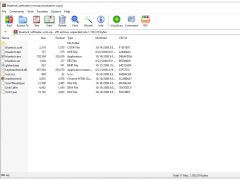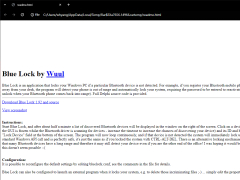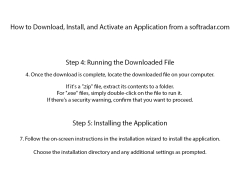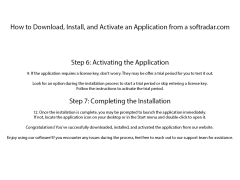Bluelock
Small application that works with bluetooth, and acts as a lock to lock your computer in the event that the bluetooth device is not detected.
Operating system: Windows
Publisher: Wuul
Release : Bluelock 1.92
Antivirus check: passed
Bluelock is a small application that works with Bluetooth and acts as a lock to lock your computer in the event that the Bluetooth device is not detected nearby. It can be used with multiple devices that use this technology, such as a mobile phone. Once the computer loses the connection with the phone, it will be locked in such a way that to use it again, you need to enter an access password.
The program scans and generates a list of devices that are within your reach, so you can choose and select the one you want to operate with. This device is associated with an ID identifier so that Bluelock recognizes it every time it is near the PC.
The computer lock is completely safe, it is the same as when we press the Ctrl + Alt + Del keys. Configure your access password and thus prevent other people from accessing your computer while you are away. You can free download Bluelock and safely install the latest trial or new full version for Windows 10 from the official site. The program has a simple interface that is quite easy to handle. Basically, the app scans for a particular Bluetooth device and lock the system if this is not detected. Thus you only need to have a Bluetooth adapterand a device that is compatible with this technology. You may select the adapter from a list of local devices and your phone from the list of discovered Bluetooth addresses. Once the computer becomes connected to your phone, it automatically locks when the device is out of its range. Also, once the Bluetooth phone comes back in range, the app immediately unlocks the computer.
One of the most popular apps from the developer Wuul software and for freeFeatures:
- Adjust the timeout limit to a maximum of 60sec
- Bluelock is a freeware software solution in the category of security develop
- Bluetooth DEVICE
- PC Windows device
- The computer lock is completely safe
All in all, Bluelock is a nice program tha can be quite useful. Less experienced individual should fine it easy to handle, thanks to its overall simplicity.
PROS
Cloud hosting services enhance operational efficiency.
User-friendly interface with excellent customer support.
CONS
Technical support might not always be responsive.
Pricing is relatively high.