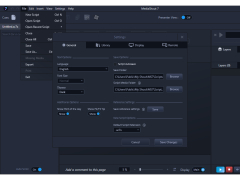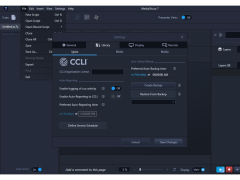MediaShout
by MediaComplete Corporation
MediaShout is a professional-grade presentation software designed to make it easy to create and deliver powerful, eye-catching worship experiences.
Operating system: Windows
Publisher: MediaComplete Corporation
Antivirus check: passed
MediaShout is a powerful and user-friendly church presentation software that makes it easy to create, deliver, and manage professional church presentations. It allows churches and other organizations to easily create stunning multimedia slideshows, videos, and more to engage their congregation. With its intuitive and easy-to-use tools, users can quickly create custom slideshows, videos, and more with drag-and-drop ease.
MediaShout's user interface is designed to make it easy for users to get up and running quickly. It has an intuitive toolbar that makes it easy to access all its features. Its integrated library of over 6,000 pre-made media assets makes it easy to create professional-looking presentations quickly. Users can also choose from a variety of templates and themes to get started quickly.
MediaShout's powerful editing tools make it easy to customize slides with text, images, videos, and other media. Users can adjust brightness, contrast, and color settings, as well as add special effects and transitions. It also supports dozens of popular media formats, including PowerPoint, PDF, and QuickTime.
MediaShout also allows users to display content from multiple sources at once. It offers a built-in web browser, so users can browse the web while presenting. It also supports multiple monitors, so users can display content on multiple screens.
MediaShout is also a great tool for collaboration. It includes powerful collaboration tools, so users can easily share content with each other. It also supports real-time chat, so users can discuss content as it's being presented.
• Intuitive user interface
• Over 6,000 pre-made media assets
• Variety of templates and themes
• Powerful editing tools
• Supports dozens of popular media formats
• Built-in web browser
• Multiple monitors support
• Powerful collaboration tools
• Real-time chat
• Cloud synchronization
• Event scheduling
• Social media integration
• Automated media library management
• Automated content downloads
• Customizable keyboard shortcuts
• Automated backups
• Video recording and streaming
• Automated slide transitions
• Advanced scripting language
• And more!
MediaShout's user interface is designed to make it easy for users to get up and running quickly. It has an intuitive toolbar that makes it easy to access all its features. Its integrated library of over 6,000 pre-made media assets makes it easy to create professional-looking presentations quickly. Users can also choose from a variety of templates and themes to get started quickly.
MediaShout's powerful editing tools make it easy to customize slides with text, images, videos, and other media. Users can adjust brightness, contrast, and color settings, as well as add special effects and transitions. It also supports dozens of popular media formats, including PowerPoint, PDF, and QuickTime.
MediaShout also allows users to display content from multiple sources at once. It offers a built-in web browser, so users can browse the web while presenting. It also supports multiple monitors, so users can display content on multiple screens.
MediaShout is also a great tool for collaboration. It includes powerful collaboration tools, so users can easily share content with each other. It also supports real-time chat, so users can discuss content as it's being presented.
MediaShout provides an all-in-one solution for church media, enabling churches to easily create, manage, and distribute digital media.Features:
• Intuitive user interface
• Over 6,000 pre-made media assets
• Variety of templates and themes
• Powerful editing tools
• Supports dozens of popular media formats
• Built-in web browser
• Multiple monitors support
• Powerful collaboration tools
• Real-time chat
• Cloud synchronization
• Event scheduling
• Social media integration
• Automated media library management
• Automated content downloads
• Customizable keyboard shortcuts
• Automated backups
• Video recording and streaming
• Automated slide transitions
• Advanced scripting language
• And more!
MediaShout is designed to run on Windows 10 or higher operating systems. It requires a minimum of 4 GB RAM, although 8 GB or more is recommended. It also requires at least 2 GB of free hard drive space. Additionally, MediaShout requires a minimum screen resolution of 1024x768 and a DirectX 9 or higher compatible graphics card with a minimum of 64 MB of video RAM. An internet connection is required for activation, updates, and for downloading content from the MediaShout library.
PROS
Easily integrates with various multimedia formats.
Offers customizable templates and backgrounds.
Features user-friendly, intuitive interface.
Offers customizable templates and backgrounds.
Features user-friendly, intuitive interface.
CONS
Steep learning curve, may be difficult for non-tech savvy users.
Lacks some advanced features found in comparable software.
Occasional crashes can disrupt presentations.
Lacks some advanced features found in comparable software.
Occasional crashes can disrupt presentations.
Rory G**********g
I have used the MediaShout software on my computer for about a year now. It is a great tool for creating presentations for church services or other events. It has many features that make it easy to create stunning visuals for any occasion. I found it to be very intuitive and user friendly. The layout is easy to understand and the graphics are nice and clear. I was also impressed with the amount of content that comes with the software, such as images, templates, and videos. I particularly like the drag-and-drop feature, which allows me to quickly and easily add content to my presentations. The customer support is also excellent, with helpful staff willing to answer any questions I had. Overall, I have been very pleased with the MediaShout software.
Liam G.
MediaShout is an easy-to-use and versatile presentation software. I especially like its wide selection of media options and its drag-and-drop features. The library of templates and backgrounds are also a great asset. The software is user-friendly and the learning curve is quite short. I appreciate its ability to run on both Mac and PC platforms.
Harrison C*******i
MediaShout is a presentation software that allows users to create and display multimedia presentations for church services, conferences, and other events. It offers features such as customizable templates, live video and audio playback, text editing tools, and live presentation controls. The software also includes a built-in Bible and song database, as well as social media integration and support for multiple display screens. MediaShout is designed to help presenters engage their audience and deliver impactful content through dynamic multimedia presentations.
Lewis
User-friendly, intuitive interface, compatible with various formats.
Lewis
Reliable for church presentations.
Riley
MediaShout is a cool program for making presentations.