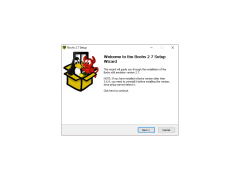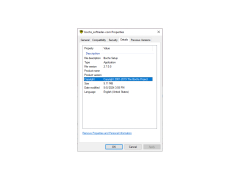Bochs
by Volker Ruppert
Bochs is an open source x86 and x86-64 IBM PC emulator and debugger written in C++.
Bochs is a powerful x86 and x86-64 emulator designed to simulate computer hardware. Bochs is a full-featured, open source, software emulation of Intel x86 and AMD x86-64 processors, allowing users to run operating systems such as Windows, Linux and Mac OS X on their desktop, laptop or tablet. Bochs is available for Windows, Linux, Mac OS X, and Android. It allows users to emulate an entire system from the BIOS level up to the operating system.
1) Full-System Emulation: Bochs can emulate a complete system, including BIOS, VGA BIOS, PCI and ISA busses, floppy and hard drives, USB, networking, and other peripherals.
2) Multiplatform: Bochs is available for Windows, Linux, Mac OS X, and Android.
3) Binary Translation: Bochs can translate x86 and x86-64 instructions into native code for the host system, making it much faster than traditional emulation.
4) Hardware Acceleration: Bochs can use hardware acceleration if available, such as MMX, SSE, SSE2, 3DNow!, and AVX.
5) Debugging Tools: Bochs includes debugging tools such as breakpoints, watchpoints, and logging.
6) Plugin System: Bochs has an extensive plugin system for extending its features.
7) Configurable: Bochs is highly configurable, allowing users to customize the system to meet their specific needs.
8) Open Source: Bochs is open source software released under the GNU Lesser General Public License.
9) Cross Platform: Bochs is designed to be cross-platform, allowing users to run the same OS on multiple platforms.
10) Networking: Bochs can emulate networking hardware, allowing users to connect to the internet or a local network.
Bochs provides a high degree of compatibility with a wide range of hardware and software, allowing users to test and debug software on platforms which would otherwise be unavailable.Features:
1) Full-System Emulation: Bochs can emulate a complete system, including BIOS, VGA BIOS, PCI and ISA busses, floppy and hard drives, USB, networking, and other peripherals.
2) Multiplatform: Bochs is available for Windows, Linux, Mac OS X, and Android.
3) Binary Translation: Bochs can translate x86 and x86-64 instructions into native code for the host system, making it much faster than traditional emulation.
4) Hardware Acceleration: Bochs can use hardware acceleration if available, such as MMX, SSE, SSE2, 3DNow!, and AVX.
5) Debugging Tools: Bochs includes debugging tools such as breakpoints, watchpoints, and logging.
6) Plugin System: Bochs has an extensive plugin system for extending its features.
7) Configurable: Bochs is highly configurable, allowing users to customize the system to meet their specific needs.
8) Open Source: Bochs is open source software released under the GNU Lesser General Public License.
9) Cross Platform: Bochs is designed to be cross-platform, allowing users to run the same OS on multiple platforms.
10) Networking: Bochs can emulate networking hardware, allowing users to connect to the internet or a local network.
Bochs is a highly portable open source IA-32 (x86) PC emulator written in C++, that runs on most popular platforms. It can be compiled to emulate many different x86 CPUs, from the Intel 386 to the newest x86-64 Intel and AMD processors which may even not have been released yet.
In order to run Bochs, you will need the following:
• A recent version of Windows, Mac OS X, Linux, or FreeBSD
• A processor that supports the x86 instruction set
• At least 16MB of RAM
• At least 5MB of free disk space for the Bochs program files
• A graphics card that supports 16-bit color
• A mouse or other pointing device
In order to run Bochs, you will need the following:
• A recent version of Windows, Mac OS X, Linux, or FreeBSD
• A processor that supports the x86 instruction set
• At least 16MB of RAM
• At least 5MB of free disk space for the Bochs program files
• A graphics card that supports 16-bit color
• A mouse or other pointing device
PROS
Supports emulation of multiple hardware platforms and OS.
Free open-source software.
Allows for deep debugging and testing features.
Free open-source software.
Allows for deep debugging and testing features.
CONS
Can be complex for beginners to understand and use.
Lacks advanced features compared to other similar software.
Performance can be slow at times.
Lacks advanced features compared to other similar software.
Performance can be slow at times.
Harry Y**********a
Bochs is a great software for those who want to emulate a PC in a virtual environment. I have used it for a few months and find it super easy to use and configure. The virtual machine created by Bochs is quite responsive and I have been able to run several different operating systems in it. It also allows you to customize your environment to run specific types of software. I found that Bochs was very stable and didn't crash during my usage. The graphical user interface is also very intuitive and well designed. Overall, I found Bochs to be an excellent software to emulate a PC.
John Pettibone
Bochs is a great software for virtualization and emulation. It is highly configurable and offers a great range of options for customizing the virtual environment. The user interface is intuitive and easy to use. The performance is good, with fast loading and running times. The documentation is comprehensive and helpful.
James Q********b
Bochs is an open-source emulator that can run operating systems such as Windows, Linux, and even DOS on various platforms. It features a flexible configuration system, support for various hardware devices, and can simulate CPU, memory, and I/O devices. Bochs can also be used for debugging purposes and comes with a built-in debugger. Additionally, it supports multiple CPUs and can be used to simulate network and disk devices.
Robbie Valenzuela
Bochs software is an open-source emulator that allows users to run different operating systems on their computers.
Alex Dapron
Bochs is a highly configurable and portable open source IA-32 (x86) PC emulator written in C++, allowing users to run multiple operating systems on a single computer.
Thomas
Reliable for emulating various operating systems.
Joshua
Reliable for emulating hardware.
Muhammad
Perfectly emulates the x86 architecture.
Florian
Slow, complicated, crashes often. Difficult to set up.