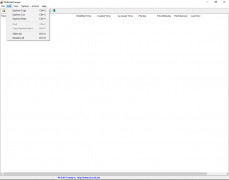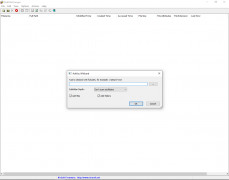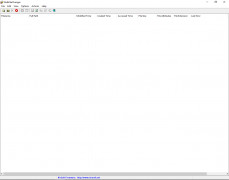BulkFileChanger
Change the date and time properties of files and folders on your computer
Operating system: Windows
Publisher: Nir Sofer
Release : BulkFileChanger 1.60
Antivirus check: passed
BulkFileChanger from Nirosoft is a portable utility tool that allows you to batch change date and time attributes of files and folders on your computer. Change creation, modified and accessed dates and times of one file or multiple files at once (batch). This tiny utility is portable and can be run from a thumb drive, so it doesn’t need to be installed on the computer to be used. BulkFileChanger works on any Windows computer.
Features:
- Compact and portable
- Displays and accesses all user files and folders
- Modifies both files and folders
- Batch processing
- Drag-and-drop support
- Run an executable file as a parameter
- Export file or folder properties to external files (HTML, TXT, CSV, XML)
- Works on any Windows computer
- Works on 32-bit and 64-bit systems
- Freeware
BulkFileChanger’s compact size means it can easily fit on a thumb drive for use on any Windows computer on the fly (no installation required). It allows you to edit the date and time creation, modification and last access of any file or folder. It does this by editing a files EXIF attribute data. Batch processing allows you to change the attributes of one file or folder, or multiple files or folders at once. You can also copy the attributes of a file or folder to other files and folders in one easy step. BulkFileChanger also allows you to change file and folder labels: archive, read-only, temporary, hidden, system.
BulkFileChanger (for Windows) uses very little resources (compact) and can be used on any Windows computer without being installed (portable).
With BulkFileChanger, file and folder attributes can also be copied to the clipboard or saved to a file in HTML, TXT, CSV or XML formats for later use, analysis or archiving.
BulkFileChanger’s small size means it uses very little CPU power and Ram and performs changes quickly. Its simple user interface is clear and intuitive. Files to be altered can be added using drag-and-drop or through a file browser function. It’s the perfect portable tool for modifying date and time attributes of batch files.
Supports both 32-bit and 64-bit systems
Minimal CPU power and RAM usage
No installation required, portable software
PROS
User-friendly with easy navigation.
Offers command-line options for advanced users.
CONS
May be challenging for non-tech savvy users.
Lacks comprehensive user support and tutorials.
Evan
BulkFileChanger is a great app which lets you organise your files and folders. If you use Windows and want to manage your files, you should definitely check out this software. The app has lots of useful features. It allows you to change creation dates, last-modified dates of your files and so on. You can also change file names and extensions. In case you make a mistake there is an undo option. Unfortunately BulkFileChanger doesn’t have good tutorials for new users.
Tue, Jan 16, 2024
If you want to organise old files, photos, audio files and more, BulkFileChanger is a must-have.