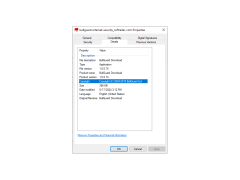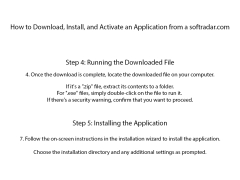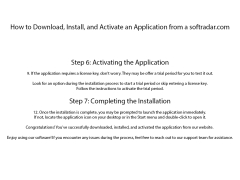BullGuard Internet Security
A security utility which scans for malware and eliminates threats
Operating system: Windows
Publisher: BullGuard
Release : BullGuard Internet Security 19.0.366.5
Antivirus check: passed
This Windows software program is ideal for users who would like an application that can not only provide a full scope of device security but also works to preserve and prevent access to sensitive user information and data. It holds privacy in a secure position by allowing Windows devices to have integrated within them several anti-malware tools to safeguard data and prevent unauthorized access.
Additionally, it offers many layers of protection by scanning applications, sites, and other areas of your device in order to scan for and find any existing signs of any malware or threats to your device. Additionally, it is also very simple and easy to use for users and scans codes and threats to find any threats to eliminate. It is reliable, with user support for all users so that you are not left in the dark in terms of your device status. It also allows parents to keep their kids’ activity and prevent access to suspicious and harmful sites by keeping track of browsing. It identifies all malware and is thorough in its scanning terms. It finds the most common malware, as well as those who are often hidden in the frameworks, posing a threat such as too sensitive financial information and security.
Features:
Thorough file scanning as well as hidden locations, removing all malware threats
- Scans for malware
- Removes threats thoroughly
- Prevents access to harmful sites
- Ensures device security and prevention of access to user data
- A simple interface and easy to use
For Windows users
PROS
Includes parental control features for child safety online.
Simple, user-friendly interface that's easy to use.
CONS
Does not support older operating systems.
Occasionally displays intrusive pop-up notifications.