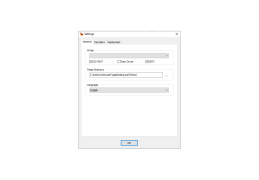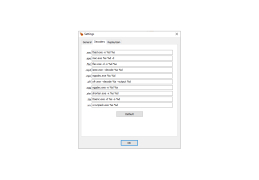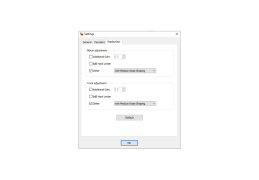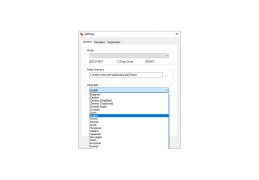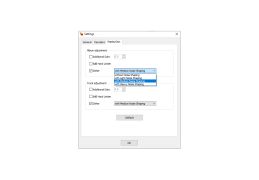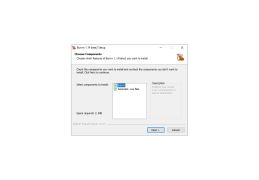Burrrn is a free program with a minimalistic interface, which knows how to burn audio discs. First of all, it is worth noting that the program is very simple and pleasant to work with. It is not overloaded with various functions and knows how to write data from non-standard tags and rips. And though nowadays there are few people who use disks of this format, but there is a group of true fans of quality sound, who simply do not recognize anything else.
Burrrn will allow you to record any disk in 2 clicks. You will be the first to add the necessary files. The second click is to start recording your audio disc. During the first run, the program will ask you to specify the drive to write discs, if you want - you can also configure a few parameters, although initially the program has already set the optimal settings for processing files of all popular formats. Looking at the decoder selection tab, you can make sure that Burrrn understands all common sound formats. The program is perfect for recording lossless formats. The program perfectly processes CUE files and saves them to the final disk without losses. To maintain good quality, take your time and it is advisable to set the recording speed lower.
Burrrn's main benefit is its ability to seamlessly burn high-quality audio discs in two simple clicks, from a variety of sound formats.
- support for all common audio formats;
- lossless format recording while maintaining perfect sound quality;
- support for most modern disk recording devices;
- fully translated into Russian interface.
PROS
Easy drag-and-drop interface for seamless operation.
Offers high-quality audio burning without quality loss.
CONS
Limited features compared to similar tools.
No longer updated or supported by developers.