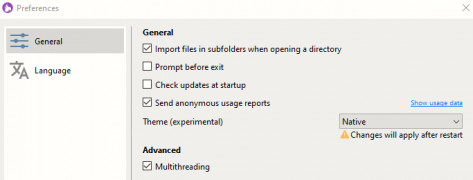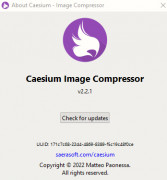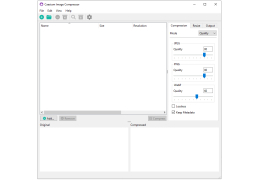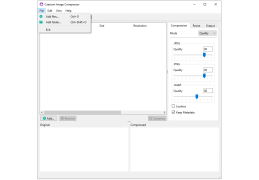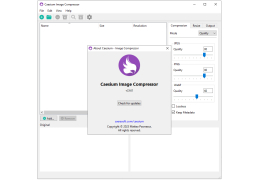Caesium Image Compressor
Software that compresses a picture without any loss of quality
Operating system: Windows
Publisher: Matteo Paonessa
Release : Caesium Image Compressor 2.2.1
Antivirus check: passed
Caesium Image Compressor for Windows is a software that is designed to effectively compress images to make them better fit certain documents or any other possible scenarios. Caesium Image Compressor is very popular and has been gaining a lot of attention, as it has over one million uploads in total! It is extremely useful for photographers, designers, journalists, and even the most casual users. This software has been expanding a lot, as it is starting to take hold in even phones, with an app in development. On the computer, this software is very detailed and easy to use, with many beneficial features listed below.
Even if you do not have the software downloaded, there is still a useful website that works efficiently and keeps the pictures detailed. If you are looking to support this software, you can help contribute to the project because the software is free. If you are looking to fiscally assist this product, donations are accepted and will help keep Caesium Image Compressor effective and free for users of all kinds.
Features:
It can compress pictures up to 90% without any quality decrease.
- Each pixel will remain the exact same before and after compression, so no the quality will stay pristine.
- Viable with Command Line Tools.
- Multiple image-processing.
- Supports Windows, MacOSX, and Linux.
- Soon available for iOS, Android, and Windows phones.
PROS
User-friendly and intuitive interface.
Supports batch processing of images.
CONS
Interface not very user-friendly.
Lacks batch processing feature for bulk images.