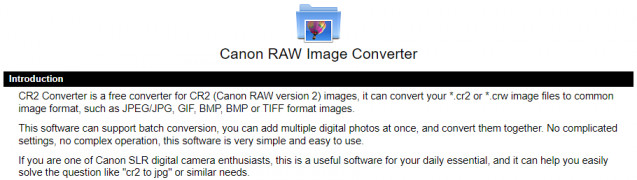CR2 Converter
Free image converter that converts Canon image files into common image formats.
Operating system: Windows
Publisher: cr2 converter
Release : CR2 Converter 1.0
Antivirus check: passed
CR2 Converter for Windows is freeware, with no adware, software that professional photographers and fans can use to convert their Canon RAW files (*.cr2 or *.crw image files) into the more common image formats, such as JPG/JPEG, GIF, BMP, and TIFF, for their private or non-commercial use.
Free batch conversions of Canon *.cr2 or *.crw image files into more popular image formats like JPG/JPEG, GIF, BMP and TIFF.Features:
- Free download
- Freeware
- No adware
- Batch processing of image files
- Simple and easy to use
RAW files are much larger than JPG/JPEG files due to the fact that they retain all the details and information. For commercial or post-production, using RAW image files is recommended.
PROS
Maintains image quality during conversion.
Simple, user-friendly interface for easy navigation.
CONS
Limited editing functionalities within the software.
User interface is not intuitive and user-friendly.
Alexander
CR2 Converter is a camera related software. It can convert Canon RAW Version 2 image files to other relevant formats. This application currently supports the Windows operating system only. However, it does not support the latest version of Windows that much. It works well with Windows XP and Windows 2000.
Thu, Feb 22, 2024
CR2 Converter is a very lightweight application. It takes very little storage to install and function properly. It can associate itself with other designing-related software.
This software is very essential for the photographers as it helps them to convert the raw images quickly.