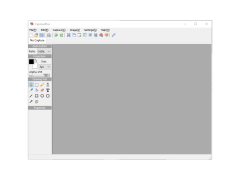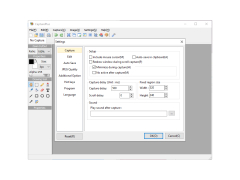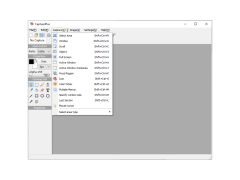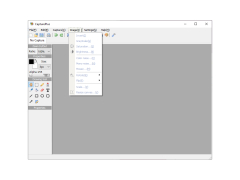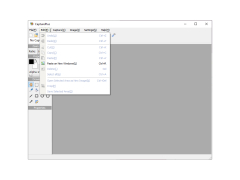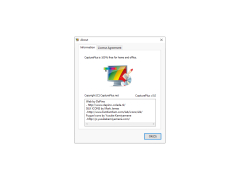CapturePlus
A screen capture tool for users to easily capture their screen in image format
Operating system: Windows
Publisher: Captureplus
Release : CapturePlus 3.0
Antivirus check: passed
CapturePlus is an excellent tool and utility which enables users to easily capture and record their screen activity in real-time. It has support and compatibility with multiple formats, including image formats such as PNG, GIF, JPG, PSD, PDF, TIFF, and HDP. It supports all of these formats and allows users to work with a dual monitor. It supports screen rolling and moving down.
CapturePlus allows users to perform many other functions such as window, area, scroll, full screen, object, work areas, active windows, fixed regions, icons, menu, color pickers, icons, last selection, mouse cursors and others as well.
CapturePlus offers a large variety of integrated functions that are within the interface while also delivering exactly what it is supposed to, including capturing the screen to take efficient and properly sized screenshots. It yields capture in a user-friendly format, which allows easy sharing. It is a great program for this purpose and accomplishes all just as you would need it to. It also works as a great program in comparison to alternatives in that it accomplishes everything that you need it to. It is an excellent tool and utility which stores captures and records and saves them precisely, for easy access. This makes it one of the best capture programs, and it also comes with several additional and gold status features as well.
Support for large variety of formats and other integrated functionsFeatures:
- Captures screen
- Supports all formats of images
- Saves them in a good format
- Integrated functions such as area, scroll, full screen, etc.
- Free
Dual monitor support
Enough storage for saving captures and recordings
Graphics support for various image formats
PROS
Offers high-resolution screen capturing capabilities.
Supports multiple file formats for saving captures.
CONS
Difficulties reported in exporting and sharing data.
Limited customer support response times.