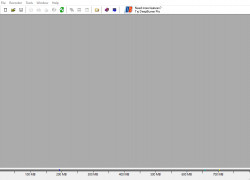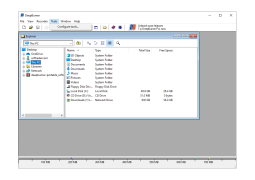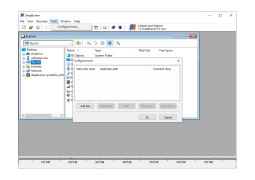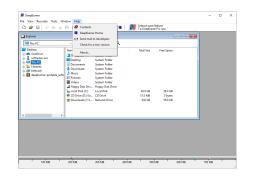DeepBurner Portable
A powerful optical burning program that runs from a USB drive, and is free to use
Operating system: Windows
Publisher: Deepburner
Release : DeepBurner Portable 1.9.0.228
Antivirus check: passed
DeepBurner is a DVD and CD burning program with a long history and has been recommended by many users and websites since optical media became popular. This program is designed for Windows operating systems and can be used on Windows 8 or Windows 10 equally well. The particular version of DeepBurner we are examining today is DeepBurner Free Portable, which can be used from a USB drive instead of requiring installation to your hard drive.
DeepBurner Free Portable has all the features of the full free version and has other benefits as well. You can use it on any Windows PC simply by plugging in a USB drive. The program allows you to save your settings and your projects on the USB drive, so it will be ready to function immediately in another computer. And you don't leave traces of the program in other computers once you are done. If you need to burn optical disks, this program can handle both CD's and DVD's.
Best of all, this program is free to download and use.
This version of DeepBurner does not require installation.Features:
- DeepBurner Free Portable can create data disks from both CD and DVD optical media.
- You can create Audio-CD's
- DeepBurner Free Portable works with any type of optical drive with burning capability, including USB optical drives
- You can build and burn ISO's with DeepBurner Free Portable
- The program has buffer underrun technology built-in. Also called "Burn-Proof"
Requires Windows operating system, including Windows 8 and Windows 10.
PROS
Supports multiple types of disc formats and image types.
Features easy to use interface, ideal for beginners.
CONS
Does not support Blu-Ray burning.
Lacks advanced features like disc-to-disc copy and audio CD burning.