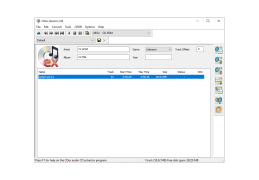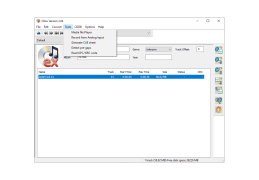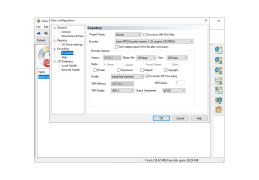CDex
by Albert L Faber
Software package for Digital Audio Extraction from Audio CD and audio format conversion for Windows
Operating system: Windows
Publisher: Albert L Faber
Release : CDex 2.04
Antivirus check: passed
CDex is a program for robbing music from audio CD to computer (ogg, wav, mp3, wma formats are supported). CDex has a built-in player and can fix errors in reading files on CDs.
CDex conveniently converts music from audio CDs into various digital formats, while correcting any errors detected during the reading process.
Windows 7 or newer
At least 1GB RAM
CD-ROM drive necessary
At least 50MB free hard disk space
At least 1GB RAM
CD-ROM drive necessary
At least 50MB free hard disk space
PROS
Converts CDs to MP3s easily and quickly.
Supports many audio formats.
Free and open-source software.
Supports many audio formats.
Free and open-source software.
CONS
Interface is outdated and not user-friendly.
Limited functionality compared to similar software.
May install unwanted additional software.
Limited functionality compared to similar software.
May install unwanted additional software.
CDex 1.70 Beta 2
(2.32 MB)
CDex 1.70 Beta 3
(5.57 MB)
CDex 1.70 Beta 4
(8.29 MB)
CDex 1.83
(19.63 MB)
CDex 1.87
(19.63 MB)
CDex 1.89
(19.67 MB)
CDex 1.92
(19.69 MB)
CDex 1.96
(19.9 MB)
CDex 1.98
(19.91 MB)
CDex 2.04
(19.98 MB)
Jake
CDex for Windows is a digital software that is used to extract audio files from audio cd and automatically converts them to audio formats for Microsoft windows such as mp3. It focuses on ripping and converting CD audios to audios which can be played on a windows. The software is free to use and it can be used on windows as from windows 7 and above. The system should have at least a 32 bit or 64 bit operating system.
Lewis Corazzi
CDex is an audio extraction and encoding program for Windows that can extract digital audio tracks directly from an audio CD and convert them to various formats, including MP3, Ogg Vorbis, and WAV. It is a free, open-source application that can be used to rip and convert digital audio CDs into a variety of different audio formats. CDex also features advanced features such as ID3 tag editing and CDDB support.
Arran Normandin
CDex is a great software for ripping audio from CDs and I have used it on multiple occasions. It has a simple and easy to use interface and it is very fast. It supports multiple formats, so you can easily convert any audio CD to your preferred format. The quality of the ripped audio is great and I have never experienced any issues. The software also supports multiple languages. It is also free, so it's definitely worth checking out.
Jackson Aguerre
I have been using CDex software for some time now and find it quite useful. It's easy to use and offers a lot of features like the ability to save tracks in multiple formats, a powerful search engine and a clean user interface. I also appreciate the fact that it's free and open source. However, I sometimes experience difficulty in ripping audio from certain discs.
Mason V******i
CDex is a great tool for ripping audio from CDs, I've found it to be really useful - espeically for archiving large collections of music
Evan O******j
CDex is an open-source software that allows users to rip audio CDs and convert them to various digital audio formats, such as MP3, WAV, and FLAC. The software supports CDDB/freedb online CD database lookup to automatically retrieve track information and supports jitter correction, normalization, and ID3 tagging. CDex also includes various advanced features like CD-Text support, multi-core CPU support, and Unicode support for international characters. The software has a user-friendly interface and is compatible with various Windows operating systems.
Arlo
Efficient for ripping CDs and converting files, but the user interface could use an update.
Max
Efficient, user-friendly audio file converter and ripper.
Harrison
"Efficient, user-friendly audio extraction"
Joshua
Simple and efficient music extraction.
Ruaridh
CDex is a super cool software for ripping your musics!