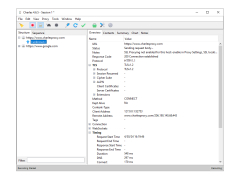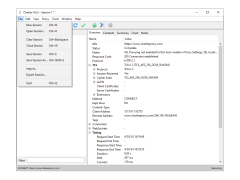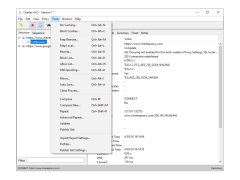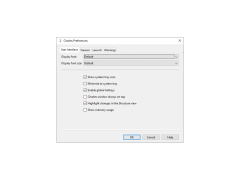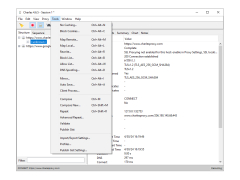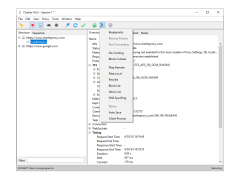Charles
HTTP proxy and monitor available for windows
Charles - sniffer, debugger and proxy server in one "package". Charles is installed as a proxy server and allows you to monitor the packets sent and received between the servers and your Internet applications. First of all, it will be interesting for software developers and server administrators, because without such tools it is very difficult to get things right.
Charles acts as an intermediary not only in http connections, but also in encrypted SSL channels. All requests can be viewed in plain text. This way, you will be able to debug your HTTPS session.
Using Charles software allows for comprehensive debugging of HTTPS sessions, by monitoring packets sent and received in an easily comprehensible form.
The modem simulation features allow you to test your site for users with low speed internet access. Charles narrows the channel by simulating any bandwidth.
This debugger is well suited for XML development, particularly when working with Asynchronous Javascript and XML (AJAX) and XMLHTTP. You can visually view the data that passes from server to client, and vice versa. Charles supports JSON, JSON-RPC and SOAP by default, displaying each of them in a simple tree form.
When installing a proxy server, the program can automatically change proxy settings in most Windows and Mac OS X browsers.
- SSL Proxying - the ability to view SSL requests and responses in text format;
- the ability to set the width of the channel. This is to simulate a slow Internet connection, including delays in data transmission;
- AJAX debugging - possibility to view XML and JSON requests and answers in tree-like or text format;
- AMF - View the contents of Flash Remoting / Flex Remoting messages in tree-like format;
- Repeat requests to test back-end changes - Repeat requests to test back-end changes;
- Editing requests for testing different connections;
- Breakpoints to intercept and edit requests or responses - the ability to capture and edit requests and responses;
- Validate recorded HTML, CSS and RSS/atom responses using the W3C validator is the ability to validate registered HTML, CSS and RSS/atom responses with the W3C validator.
PROS
Provides SSL Proxying and bandwidth throttling.
Easy-to-use interface with many functionalities.
CONS
Doesn't offer inbuilt data interpretation or analytics features.
Can cause system slowdowns when handling larger traffic.