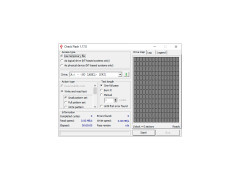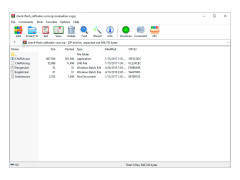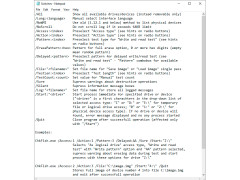Check Flash
A free flash memory tester for Windows that provides a useful tool for flash-drive checking
Check Flash is a small utility that allows you to check the performance of USB drives ("flash drives"). It analyzes the sectors of the drive and makes a visual map of the drive. The test takes a long time, so be patient before you press the Start key. However, the program can work in the background while you are doing your own business.
Theoretically, Check Flash can be used to check memory cards. Regardless of the drive type, the software offers three possible methods of accessing the drive. It can use a temporary file, select access settings for both logical drive and physical device. Please note that the last two methods are only available for NT systems. You can also select the duration of the test. Check Flash can analyze the drive in a single pass, run the scan an infinite number of times (before pressing the "Stop" button), select the number of cycles "manually" and can automatically stop the scan when the first error is detected.
Check Flash allows you to comprehensively analyze the performance of your USB drives and memory cards with a detailed log of errors.
In addition to displaying sector information, the program also determines the read and write speed to disk. And this information becomes available in a few seconds after the start of the check. In addition, as soon as Check Flash is launched, it begins to keep a detailed log of the errors found, the time it starts and ends, as well as basic technical information about the drive.
The program is portable. This means that no pre-installation is required to run it. Simply unpack the downloaded archive and run the executable file.
- Check the integrity of the USB storage sectors and memory cards;
- several available methods of accessing external media;
- keeping a detailed audit trail;
- the choice of duration of the analysis;
- option to stop the test automatically after detecting the first error;
- Determination of the data reading and writing speed;
- working in a portable mode.
PROS
Provides detailed report about flash drive health.
Free but offers professional-level functionalities.
CONS
Lacks comprehensive user support or instructions for troubleshooting.
Limited compatibility with newer operating systems or external storage devices.