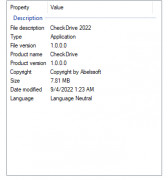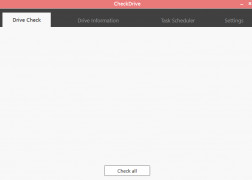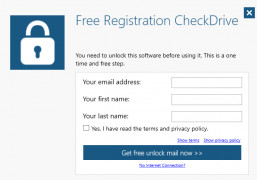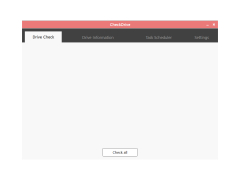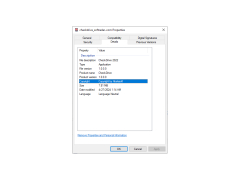Operating system: Windows
Publisher: Ascora GmbH
Release : CheckDrive 2022.4
Antivirus check: passed
CheckDrive from Abelssoft is software for Windows that helps you manage your hard drive and ensure that it is running smoothly.
It is available as both a free and premium version on Abelssoft's website for download. The latter has several advantages, including background guard, the ability to plan hard drive scans, free email support, and six months of free updates and new versions.
CheckDrive helps maintain a healthy hard drive, which is vital to the functioning of your computer. If the hard drive fails completely, you can lose all of your work and memories that you have stored on it. As a result, ensuring that any problems are addressed in a timely manner is important. CheckDrive allows you to do that. Not only can you schedule regular checks on your hard drive through CheckDrive, but it can also repair them as soon as an error is detected. It also updates you on the status of your hard drive so you have the peace of mind and can take your computer to a tech specialist if need be. The software also includes all the information about your hard drive in one place, from its name to its size to the amount of space left on it.
Manage and protect your hard drive.
There is also the CheckDrive Background Guard, which provides real-time coverage and monitors your computer outside of the regularly scheduled checks. As a result, it can notify you in real-time of there is a problem so that the problem doesn't escalate before one of your regularly scheduled checks. Time is of the essence often times when it comes to your hard drive and any errors that might crop up. This is specific to the premium version, however, as is the ability to schedule checks on your hard drive. You can set the system to check your hard drive every week, every third week, or every sixth week at your desired time so you can pick a time and day that works for you. You also have the option to manually set scans so you can choose when to scan or scan if you have a specific concern about how your hard drive is running.
Optimized for Windows 10, but works with Windows 8, Windows 8.1 and Windows 7 so you don't need to worry about which operating system you have.
PROS
Offers real-time monitoring of your hard drive.
User-friendly with comprehensible report features.
CONS
May display false positives in scan results.
No multi-language support.