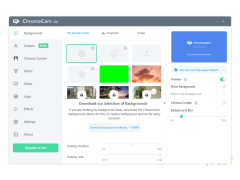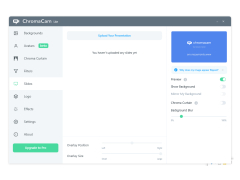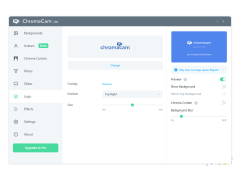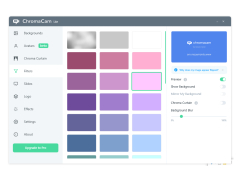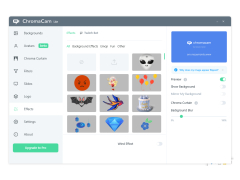ChromaCam
by Personify Inc
ChromaCam is a virtual green screen background software that allows users to replace their surroundings with any image or video.
ChromaCam is an innovative software that allows you to use your webcam to create a professional-looking chroma key background. With ChromaCam, you can easily create a high-quality virtual background for any video conference, webinar, or streaming session.
ChromaCam is easy to use and requires no specialized hardware or software to get up and running. All you need is a standard webcam and you’re good to go. With ChromaCam, you can create a chroma key background quickly and easily, without having to learn complicated software or hardware components.
ChromaCam's features include:
• Easy to use: ChromaCam provides an easy-to-use interface, with simple steps to create a chroma key background.
• High Quality: ChromaCam's chroma key technology provides the highest quality results with minimal setup time.
• Backgrounds: ChromaCam includes a wide variety of backgrounds to choose from, including solid colors, patterns, and images.
• Customizable: ChromaCam allows you to customize your background, including adjusting the brightness, contrast, and saturation.
• Video Conferencing: ChromaCam supports video conferencing applications, making it easy to use for virtual meetings.
• Multimedia Support: ChromaCam supports a wide range of multimedia formats, including video, audio, and images.
• Multiple Devices: ChromaCam can be used with multiple devices, allowing you to use different backgrounds for different applications.
• Multi-Platform: ChromaCam is available for Windows, Mac, iOS and Android devices.
ChromaCam is the perfect tool for anyone who wants to create professional-looking virtual backgrounds for their video conferences, webinars, or streaming sessions. With its easy-to-use interface and high quality results, ChromaCam is the ideal choice for any user.
ChromaCam is easy to use and requires no specialized hardware or software to get up and running. All you need is a standard webcam and you’re good to go. With ChromaCam, you can create a chroma key background quickly and easily, without having to learn complicated software or hardware components.
ChromaCam's features include:
• Easy to use: ChromaCam provides an easy-to-use interface, with simple steps to create a chroma key background.
• High Quality: ChromaCam's chroma key technology provides the highest quality results with minimal setup time.
• Backgrounds: ChromaCam includes a wide variety of backgrounds to choose from, including solid colors, patterns, and images.
• Customizable: ChromaCam allows you to customize your background, including adjusting the brightness, contrast, and saturation.
• Video Conferencing: ChromaCam supports video conferencing applications, making it easy to use for virtual meetings.
• Multimedia Support: ChromaCam supports a wide range of multimedia formats, including video, audio, and images.
• Multiple Devices: ChromaCam can be used with multiple devices, allowing you to use different backgrounds for different applications.
• Multi-Platform: ChromaCam is available for Windows, Mac, iOS and Android devices.
ChromaCam is the perfect tool for anyone who wants to create professional-looking virtual backgrounds for their video conferences, webinars, or streaming sessions. With its easy-to-use interface and high quality results, ChromaCam is the ideal choice for any user.
ChromaCam allows users to easily replace their background with a virtual one during video calls.
ChromaCam is compatible with Windows 10, 8.1, 8, 7 (64bit), and Mac OS X 10.10 and later. The minimum system requirements are an Intel Core i5 processor, 8 GB RAM, and a dedicated graphics card.
In terms of camera compatibility, ChromaCam supports Logitech, Microsoft, Mevo, Razer, and some other USB cameras.
To use ChromaCam for streaming, a green screen is required. A professional green screen is recommended for best performance, as well as a good microphone, headphones, and a good internet connection.
In terms of camera compatibility, ChromaCam supports Logitech, Microsoft, Mevo, Razer, and some other USB cameras.
To use ChromaCam for streaming, a green screen is required. A professional green screen is recommended for best performance, as well as a good microphone, headphones, and a good internet connection.
PROS
Allows for customizable virtual backgrounds in video calls.
Provides intelligent auto-edge detection for professional look.
Functions without need for a green screen.
Provides intelligent auto-edge detection for professional look.
Functions without need for a green screen.
CONS
Limited features available in the free version.
Occasionally lags, affecting video quality.
Requires high-performance computers for optimal use.
Occasionally lags, affecting video quality.
Requires high-performance computers for optimal use.
Leon M.
ChromaCam is a great software for adding a more professional touch to your videos. It allows you to easily remove your background from the video without having to rely on a green screen. The software is very user friendly and easy to navigate. I found it very helpful to have access to a range of preset backgrounds to choose from, as well as the ability to create custom backgrounds. The editing options are great too, allowing for simple adjustments like brightness, contrast and blur. Overall, ChromaCam is a useful program that can help make your video look more professional.