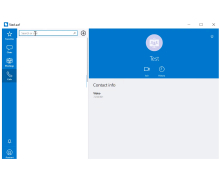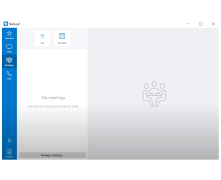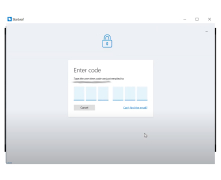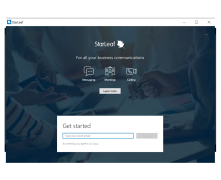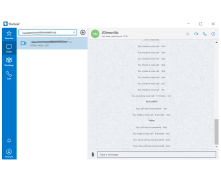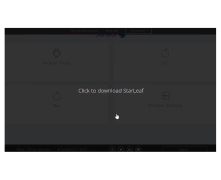StarLeaf
StarLeaf Scheduler for out look exchange server. Administrative wanting to mass-deploy StarLeaf is the messaging, meeting, and calling platform that take the friction out of secure business communication and collaboration.
StarLeaf has developed a module that implements most of the Touch 2035/2036 functionality onto a Crestron control panel. To download the module, contact StarLeaf support. Extron has developed a module to control the StarLeaf room system. It is possible to build an AMX module to control a StarLeaf room system. StarLeaf can give example modules that provide an underlying layer of communication with the StarLeaf endpoint over IP, and also provides a very simple sample UI.
THE sample UI allows the AMX programmer to use the module to build a custom UI suited to their needs for the project at hand.
GT mini and GT 3351 provide APIs to allow external devices to issue commands such as make calls, manage participants or change the video layout. There are modules available for common room control devices.
StarLeaf scheduler for outlook exchange server. Security is at the heart of everything we do. Security is part of our engineering ethos, built into the core of our products and service from the very start, not an afterthought or post-breach patch. Enterprises meeting and chat. From the spontaneous get-together to weekly meetings and large scheduled conferences, StarLeaf brings people together. The StarLeaf standby suits of tools provide automatic meetings failover, emergency broadcast messaging, an Instant conference bridge, Offline active directory snapshot, and browsing. These core tools enable organizations to confidently meet their recovery time objective for business-critical activities and return quickly to normal. StarLeaf offers the resilience, privacy, and controls you demand, giving fully autonomous and air-gapped communication services. Communicate with teams and groups in whatever way feels best, all within the same simple and consistent StarLeaf experience.
StarLeaf provides reliable, privacy-rich communication services with customizable UI and integration with various control devices, making it ideal for business-critical activities.Features:
- Windows 11, Windows 10, Windows 8.1, windows 7 service pack1
- macOS 10.13 or later
- Android 6.0 or later
- iOS 11.0 or later
- Chrome OS running Android 6.0 or later
Meeting failover to video in your browser
Instant messaging and chat failover
Calendar failover
Failover for video meeting rooms
PSTN failover
PROS
Strong integration with various platforms.
User-friendly interface, easy to navigate.
CONS
Lacks advanced meeting analytics for data-driven decision-making.
Minor bugs and glitches during video conferences.
Ryan
StarLeaf is a video conferencing and messaging platform that aims to make communication and collaboration effortless on a scale. It provides high quality video meetings that can accommodate up to 100 participants, along with features like screen sharing, virtual backgrounds and secure message encryption. With its user interface and compatibility across desktop and mobile devices, StarLeaf allows for connectivity without the need for extensive training. Keeping security as a priority ,it ensures end to end encryption and compliance with regulations such as GDPR and HIPAA which makes it an excellent choice for businesses that handle sensitive information. The versatility and accessibility of StarLeaf make it the perfect solution for organizations looking to keep their teams connected and productive in both work settings and traditional office environments. In general, StarLeaf offers comprehensive features such as high-quality video conferencing for up to 100 participants, secure messaging with end-to-end encryption, and seamless integration across desktop and mobile devices. However, it lacks advanced features like interactive whiteboards or virtual breakout rooms, and some users may find its pricing structure less competitive compared to other platforms. Overall, StarLeaf provides a reliable and intuitive solution for businesses seeking secure and accessible communication and collaboration tools.
Mon, Feb 5, 2024