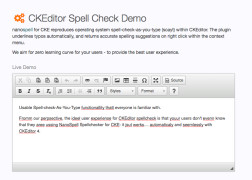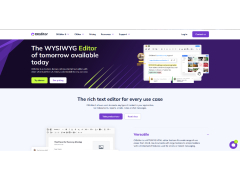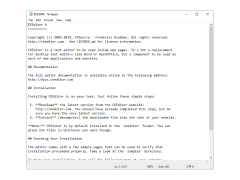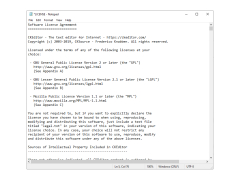CKeditor
A rich text editor which enables writing content directly inside of web pages
Operating system: Windows
Publisher: CKSource Sp. z o.o. sp.k
Antivirus check: passed
CKEditor is a visual editor that you can add to your website, blog or forum for free. It has open source code and works on most popular CMSs. Even inexperienced webmasters can handle the installation of this visual editor. In fact, adding CKEditor to the site is done in two steps: first you unpack the archive to the server, and then add a few lines to the page code. Detailed installation instructions can be found in the archive with the editor.
"Out of Box" extension for the website supports the ability to change the size of the input window, copy and paste text, design links, change the font, work with on-line and substring text, add special characters, add a source of information, insert images, anchors, and so on. The provided functionality depends on the selected version of CKEditor. Only three of them: Basic, Standart and Full. If the functionality of the most "advanced" edition was not enough for you, you can extend the editor's capabilities with the help of plug-ins.
CKEditor enables even novice webmasters to add a feature-rich, customizable visual editor to their websites for free.
The developers have not forgotten about the possibility of changing the appearance of CKEditor. If neither of the two standard themes is to your liking, you can search for additional skins on the official website and third-party specialized resources. We would like to remind you that all of the above features are available to webmasters for "single" use absolutely free of charge. There are also versions of the visual editor with commercial licenses.
- is distributed in three versions, which differ in functionality;
- can be "extended" by plug-ins;
- is very easy to install and works on most popular CMSs;
- supports changing the themes of the toolbar design;
- is completely free.
PROS
Simplifies editing with real-time collaborative features.
Supports various formats like HTML, markdown, and BBCode.
CONS
Visual styling could use improvement for a more modern look.
Occasional bugs and glitches can disrupt the editing process.