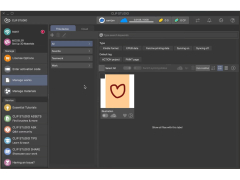Clip Studio Paint Pro
CLIP STUDIO PAINT PRO - NEW Branding - for Microsoft Windows and MacOS
Clip Studio Paint Pro is a program designed specifically for manga drawing. By using the tools that make up it, professional artists can create truly outstanding works.
The interface of the work environment is designed so that all the necessary functions and controls are at your fingertips. The graphic shell provides quick access to the palette, brush selector, and pattern library for specific effects and scenes. Like any other advanced graphics editor, Clip Studio Paint Pro offers users layer support and the ability to switch between channels. Each new drawing can be opened in a separate tab, and for quick navigation through the comic book page and for making changes, there is a handy navigator that helps to bring the individual "boxes" and enlarge the elements of the picture to a huge scale. Especially convenient scaling and navigation are realized for touch screens, which are very often used by professional artists. There's also support for physical brushes.
Clip Studio Paint Pro's main benefit is its specialized suite of tools, designed explicitly for manga drawing, facilitating professional and exceptional artwork creation.
Clip Studio Paint Pro developers claim that their program allows you to draw on your computer as comfortably as on paper. In addition, the editor allows you to "digitize" drawings created in the traditional way. To do this, the program implements the ability to import images from the connected scanner.
In addition to all the above features, Clip Studio Paint Pro allows you to work with 3D models and animation. It also has tools for organizing teamwork on the project.
- ready-made templates with effects and scenes to draw manga;
- a large selection of themed digital brushes;
- export to Kindle and ePub formats;
- integration with Photoshop and other software like Paint Tool SAI;
- Possibility to create three-dimensional models with subsequent "conversion" into two-dimensional models;
- fine-tune the colors and gradients;
- working with several pictures opened in separate tabs;
- support for physical brushes and touch screens;
- Import images from the connected scanner.
PROS
Extensive features for comic creation.
Supports vector layers and 3D models.
CONS
Subscription model is more expensive for long-term users.
Lacks some advanced text tools present in other graphic design software.
Angus
Clip Studio Paint Pro is a drawing program. It can also be used for sketching tasks as well. People also use it for their typical painting related tasks regularly. It supports almost all of the major platforms excluding Linux based operating systems and devices.
Sun, Apr 7, 2024
This software can produce professional-level drawing and sketching. This software provides a ton of brushes to the users. It also has a lot of 3D models for reference. It also provides AI features in some places. The sketching tools provide almost realistic feelings to the users.