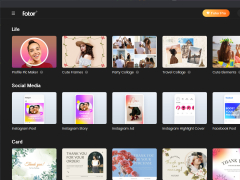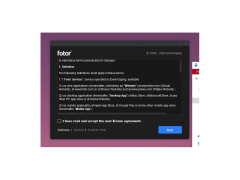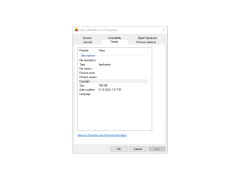Fotor
A software filled with powerful and easy to use editing tools to edit and improve photos
Fotor is an easy-to-use program designed to edit and improve the quality of digital photos (most existing RAW formats are supported, as well as regular images in JPEG, BMP, PNG, etc.). If the image has light problems, you don't need to manually start adjusting brightness, contrast, colors, etc. Simply select from the list the conditions under which the photo was taken ("rain", "night shooting", "sunset", etc.) and the program will do the rest automatically.
If the lighting is perfect, but you want to give your photos a certain style, the program has more than 60 different color and light effects to help you do so. In a small preview you can see the finished result with the use of various combinations of effects. You can also add a frame to the image and customize it to your liking. The program can emulate the use of the Tilt-Shift lens, with the ability to adjust the position and depth of blur. You can rotate, stretch, resize, change the size, color temperature, or view EXIF data.
Fotor offers intuitive photo editing, with automatic adjustments for lighting conditions and over 60 color and light effects to enhance images.
- support for multiple camera formats;
- autocorrection of the image;
- more than 60 different visual effects are built in;
- a customizable Tilt-Shift effect;
- the ability to view EXIF data;
- a convenient preview.
PROS
Provides a wide range of editing tools.
Allows sharing edited photos directly on social media.
CONS
Occasional slow rendering and performance.
Difficult to navigate for beginners.