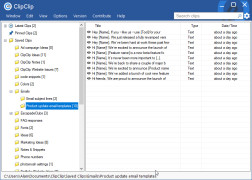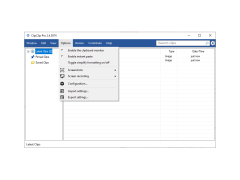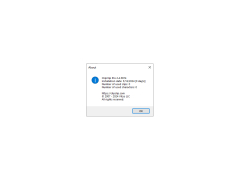ClipClip
by Vitzo Limited
ClipClip is an information management and organization tool that helps you store, sort, and find important content quickly and easily.
ClipClip Software
ClipClip is a powerful, intuitive and accessible software solution designed to help users efficiently save and organize text snippets. It provides a flexible and innovative way to store, manage and access text snippets, making it easy to access snippets from any device.
ClipClip offers a wide range of features to help users efficiently save, manage and access text snippets.
Save
• Easily save text snippets from any application into ClipClip with a single click.
• Supports multiple formats including plain text, HTML, Markdown, LaTeX and more.
• Automatically detect and save snippets from webpages, emails and other sources.
Organize
• Organize snippets into easy-to-manage folders and subfolders.
• Search through existing snippets with powerful filtering options.
• Tag snippets to quickly find relevant snippets.
Access
• Access snippets from any device with our cloud-based storage system.
• Synchronize snippets across multiple devices.
• Add snippets directly to other applications with our integration feature.
Security
• Strong encryption for total data security.
• Two-factor authentication for additional security.
• Backup and restore data with our secure cloud storage system.
Extendable
• Create custom snippets with our built-in snippet editor.
• Automatically generate snippets with our powerful scripting system.
• Create your own extensions with our open-source API.
Ease of Use
• Intuitive user interface with drag-and-drop support.
• Keyboard shortcuts for quick and easy access.
• Comprehensive help section with detailed instructions.
ClipClip is the ideal solution for anyone looking for an easy-to-use and feature-rich software solution for saving and managing text snippets. With its powerful features, intuitive user interface and robust security measures, it is the perfect tool for anyone looking to save time and increase efficiency.
ClipClip is a powerful, intuitive and accessible software solution designed to help users efficiently save and organize text snippets. It provides a flexible and innovative way to store, manage and access text snippets, making it easy to access snippets from any device.
ClipClip reduces the time needed to find relevant information on the web by allowing users to store and organize clips from any webpage.Features:
ClipClip offers a wide range of features to help users efficiently save, manage and access text snippets.
Save
• Easily save text snippets from any application into ClipClip with a single click.
• Supports multiple formats including plain text, HTML, Markdown, LaTeX and more.
• Automatically detect and save snippets from webpages, emails and other sources.
Organize
• Organize snippets into easy-to-manage folders and subfolders.
• Search through existing snippets with powerful filtering options.
• Tag snippets to quickly find relevant snippets.
Access
• Access snippets from any device with our cloud-based storage system.
• Synchronize snippets across multiple devices.
• Add snippets directly to other applications with our integration feature.
Security
• Strong encryption for total data security.
• Two-factor authentication for additional security.
• Backup and restore data with our secure cloud storage system.
Extendable
• Create custom snippets with our built-in snippet editor.
• Automatically generate snippets with our powerful scripting system.
• Create your own extensions with our open-source API.
Ease of Use
• Intuitive user interface with drag-and-drop support.
• Keyboard shortcuts for quick and easy access.
• Comprehensive help section with detailed instructions.
ClipClip is the ideal solution for anyone looking for an easy-to-use and feature-rich software solution for saving and managing text snippets. With its powerful features, intuitive user interface and robust security measures, it is the perfect tool for anyone looking to save time and increase efficiency.
ClipClip is compatible with Windows 10, 8, 7, and Vista. It requires an Intel Pentium 4 processor or better and at least 512 MB of RAM. It also requires an internet connection for activation and registration.
PROS
Allows multiple clipboard entries for easy information access.
Supports screenshot and image clipping.
Easy-to-use with structured folder system.
Supports screenshot and image clipping.
Easy-to-use with structured folder system.
CONS
Limited video editing features.
Doesn't support all file formats.
Occasional glitches and slow response time.
Doesn't support all file formats.
Occasional glitches and slow response time.
Max Gutt
I recently tried out ClipClip and found it to be quite a useful tool. It makes it easy to save, organize and access all my important information like webpages, notes, images and more. It has a very intuitive and user-friendly interface, which makes it easy for me to locate the exact content that I am looking for. The ability to share content with other users is also a great feature. It also has a great search bar, allowing me to quickly locate the content I need. The ability to sync across multiple devices is also a great feature. It also allows me to save data even when I am offline. Overall, I found ClipClip to be a very useful and reliable tool.