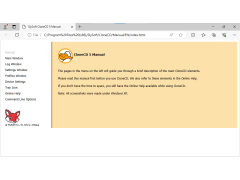Operating system: Windows
Publisher: SlySoft Inc
Release : CloneCD 5.3.2.1
Antivirus check: passed
CloneCD is a simple and fast program for creating CD copies. Despite the name of the program, it can work with both CDs and DVDs: DVD-R, DVD-RW, DVD+R, DVD+RW, DVD+RW, double-layer DVD+R and DVD-RAM.
The program is perfect for creating completely identical 1:1 copies of music, data and movies. It supports the creation of image files in ISO and UDF, and can also work in RAW mode if the CD/DVD drive supports it. It is possible to scan badly readable sectors on disks in depth, which can be useful for creating a copy or image file of the damaged disk.
CloneCD is one of the most intuitive copying/imaging programs available. The interface is more than simple: just 4 buttons:
CloneCD allows for easy and fast creation of 1:1 identical copies of CDs or DVDs.
Read CD to image file - create an accurate ISO or UDF disc image;
CD burning from an existing image file - the program understands the images recorded in Nero, DVD2One, DVDShrink or CloneDVD programs;
Rip CD to CD - Quickly create a copy of the CD;
Erase CD-RW - Erases the CD or DVD that is being rewritten.
Attention, everybody! Despite the possibility of copying discs bypassing protection, the program is not intended for illegal copying of copyrighted materials.
- The first software that uses RAW mode to copy CDs;
- creates a 1:1 working copy on CD-R and CD-RW discs;
- strengthens weak sectors in individual CD drives;
- emulates weak sectors from CD drives;
- works with CD-ROM, CD-ROM and CD-RW;
- Records audio CDs that match the standard Redbook;
- The tray icon allows you to control the functionality of the media insertion;
- The program supports copying information from CD/DVD drives, hard drives and virtual disks;
- intuitive user interface that makes it easy to manage all the functionality even for inexperienced users;
- rich selection of default presets, profiles;
- additional parameters for advanced users;
- the program is stable, works quickly and does not require an ASPI driver;
- professional technical support and customer service;
- New feature: rip DVD-R, DVD-RW, DVD+R, DVD+RW, DVD+RW, DVD+R and dual-layer DVD-RAM;
- New feature: support for DVD partitions of image file formats is a form of working with FAT32 partitions and is compatible with VirtualCloneDrive;
- New feature: supports ISO and UDF formats created by other programs (e.g. Nero, DVD2One, DVDShrink or CloneDVD);
- New feature: copy SafeDisc 3 with CD / DVD protection;
- New feature: the ability to import weak sectors into SafeDisc 3.
PROS
Capable of bypassing various types of copy protection mechanisms.
Easy to use with a straightforward and intuitive interface.
CONS
Interface is not user-friendly for beginners.
Limited features compared to competitors.