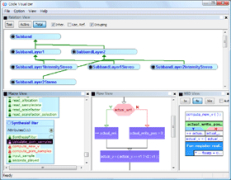Code Visualizer
A tool for converting C/C++ source code into interactive, visual diagrams for easy understanding
Operating system: Windows
Publisher: CodeDrawer
Release : Code Visualizer 5.1.0.0
Antivirus check: passed
Code Visualizer is a software that transforms C/C++ source code into a visual diagram. Its usage assists with a deeper understanding of the source code architecture. Code Visualizer offers various graphical representation features, making it easier for you to grasp the complexity of the code.
One of the main features of Code Visualizer is the Macro-view. This allows you to view a list of classes, structs, unions, and namespaces. This bird's eye view of the code supports a better understanding of the entire code, providing a detailed overview of the various code elements and their interactions.
Features:- Logic flow diagram of a method: This feature provides a visual representation of the logical flow of a specific method to aid its analysis and understanding.
- Nassi-Shneiderman Diagrams (NSD): Code Visualizer offers NSDs to illustrate the code's logical flow, aiding better understanding of the code structure.
- Visualization of inheritance, reference, and class usage relationships: this function graphically displays how classes are interconnected through inheritance, references, and usage.
- Project statistic analysis and summary: Code Visualizer also includes a function that analyses the code and provides a project statistic summary.
In addition to these features, Code Visualizer also provides customization options that allow you to adjust the color, font, and other aspects of the diagram according to your preferences. This reliable and efficient tool thus offers an effective solution for visualizing, analyzing, and understanding C/C++ source codes.
Code Visualizer simplifies understanding of complex code architecture with visual diagrams of logic flow and code interactions.
- Minimum 2GB of RAM
- C/C++ compiler installed
- At least 250MB free disk space
PROS
Offers various customization options for the diagrams.
Includes a helpful project statistic analysis and summary feature.
CONS
The interface may feel outdated and unattractive.
Lacks advanced customization options for visual diagrams.