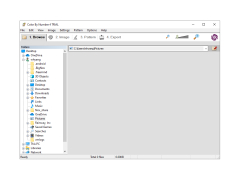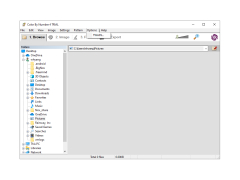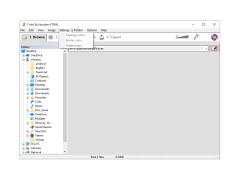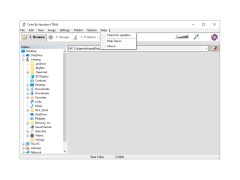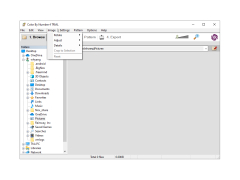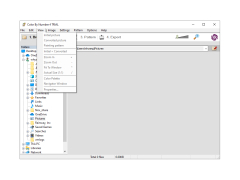Color By Number
Is an interesting application with you can transform your photographs into surprising drawings
Operating system: Windows
Publisher: STOIK Imaging
Release : Color By Number 4
Antivirus check: passed
Color By Number is a graphical editor that allows you to convert digital photos into coloring and quickly create color schemes based on color numbers, the program is created as a step-by-step wizard and is therefore easy to use. The whole process of converting photos into coloring is done in four steps. First, you need to upload any photo stored on your computer's hard drive or copied to the clipboard. Then the program will offer the user to choose a color palette for the future coloring. You can specify the desired number of colors (up to 255) and hues to use. It is also possible to use mixed colors, shaded palettes and convert colors to RGB. In addition, some photo graphic processing tools are available: resizing, image rotation, sharpening, smoothing, stain removal, selection and filling of certain areas of the picture with solid color and other functions. When you create a color scheme for each area in the picture is assigned a different color number, which makes it easier to navigate in the palette and faster to edit the color scheme. The ready-made color schemes can be saved in templates and used in the future. In addition, the Color By Number library has its own collection of interesting templates. The created Color By Number coloring allows you to export to JPG, TIF, BMP and PNG files or print to a printer.
Color By Number software simplifies photo editing by converting digital photos into easy-to-edit color schemes.
Requires a minimum of 512 MB RAM.
Minimum of 200 MB free disk space.
Supports JPG, TIF, BMP, and PNG files.
PROS
Relaxing and therapeutic activity.
Suitable for all age groups.
CONS
May have in-app purchases or ads.
Color selection can sometimes be limited.