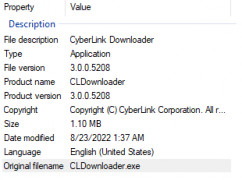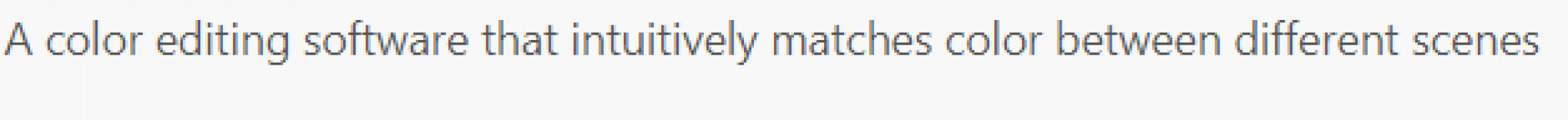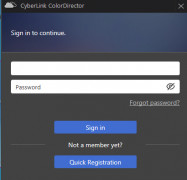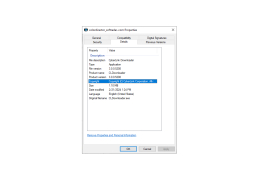ColorDirector
A color editing software that intuitively matches color between different scenes
Operating system: Windows
Publisher: CyberLink
Release : ColorDirector 3.0.0
Antivirus check: passed
ColorDirector for Windows is a color editing software that intuitively matches color between different scenes to enhance any photograph or video. With ColorDirector for Windows, you can rest assured that your final product will meet your personal or professional requirements for any project.
ColorDirector for Windows currently only supports Windows OS. If you have another OS, you will have to wait until that system is supported. It also supports English, French, German, Italian, Spanish (European), Chinese (Simplified and Traditional), Japanese, and Korean. For more specification requirements, please refer to the system requirements page.
ColorDirector for Windows is a product offered by the listed Taiwanese company CyberLink Corp. Founded in 1996, the company is proud to introduce its timeless product ColorDirector for Windows. It is also the perfect tool for professional videographers looking to bring their projects to a whole new level. One of the great benefits of ColorDirector for Windows is the giant collection of tutorials available to guide you through challenges and gain new skills. If you are struggling to realize your vision, the ColorDirector for Windows tutorial collection offers helpful tips and insights.
On the company's official product website, you can download extra presets and styles to enhance your project further. At DirectorZone, you will lead your video production to become cinema-ready. You may even upload your own presets to help others or compete in style contests.
While ColorDirector for Windows has existed for years, the eighth version of ColorDirector for Windows is now available and recommended as your go-to product.
Replaces color with keyframe controlFeatures:
- Color Replacement and Adjustable Presets with Keyframe Control and Support
- Intuitive Color Match
- 360˚ Video Color Grading
- Split Tone for Video
- Automatic Noise Reduction and Dehaze
- Color Splash and Shift
- Import & Export LUTs
Language Support: English, French, German, Italian, Spanish, Chinese, Japanese, Korean
Additional compatible software: DirectorZone
PROS
Supports a variety of video formats.
Offers advanced color correction tools.
CONS
Requires extensive RAM, causing slower performance on older devices.
Complex user interface can be overwhelming for beginners.