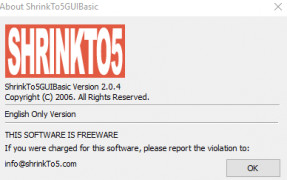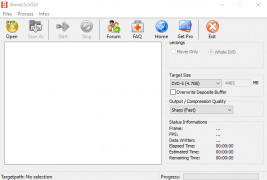ShrinkTo5
Free Video Copying Program
Operating system: Windows
Publisher: ShrinkTo5
Release : ShrinkTo5 2.04
Antivirus check: passed
ShrinkTo5 is a free Windows video editing program that can easily copy entire sets of DVDs. Extremely efficient and popular as an open-source program in the United Kingdom and France, ShrinkTo5 has had ~200,000 downloads since its release in 2005. If you're running the Windows operating system "Windows 2000," you should have no trouble running this fabulous software. Unlike other video editing software, ShrinkTo5 takes up very little space in comparison, so you don't ever need to worry about over cluttering your much-needed storage space.
ShrinkTo5 software is also available across multiple platforms, increasing the range of its accessibility. Personally, this makes me very happy, since I utilize various types of platforms for editing
While not as popular as other video copying/editing software available out in the market, ShrinkTo5 stands out as free to own software that still has all the best qualities of other editing software. With a sleek and simple user-interface, ShrinkTo5 contains only the most basic options and configurations you need to fulfill your video editing needs. Without complex settings and confusing options, ShrinkTo5's software can intelligently adjust itself to create the best copy of your DVD. That's right, ALL BY ITSELF.
While ShrinkTo5's simple accessibility may create suspicions regarding the quality of video an automatically adjusting system may create, rest assured because ShrinkTo5's capabilities are just as good, or even better at producing the same types of videos that other software can produce.
Overall, ShrinkTo5 is an amazing piece of software that any video editing individual should have in their arsenal of video editing tools should they ever need to use an extremely fast piece of software to copy an entire video (or certain parts of it!). The software has a fantastic user interface, and although it is a little old, it still does its job right. The videos copied through this software are incredibly crisp and high quality. You couldn't even tell the difference between the copy and the original material! Finally, if I haven't convinced you enough about the amazing qualities of this software, don't forget that it's completely free!
The main benefit of ShrinkTo5 is to quickly and easily copy DVDsFeatures:
- Extremely fast (It contains a High-Speed Mode!)
- Ability to Copy Entire DVDs, or specific sections you can choose
- Preview Window is available while copying
- Has multiple sets of languages available
- Uses very little computer memory
- Can copy encrypted DVDs
- Available on Windows 10, 8, 7, Windows XP, and earlier
- Completely free and open-source
- Languages available are: English, Chinese, French, Spanish, Italian, Japanese, German
PROS
Supports a wide range of video formats.
Offers high-quality DVD compression and burning.
CONS
Compatibility issues with some DVD drives.
Outdated interface, which lacks user-friendly navigation.