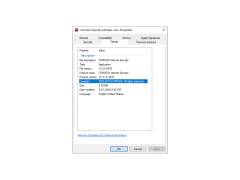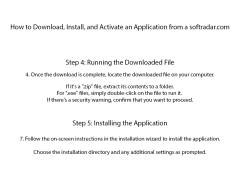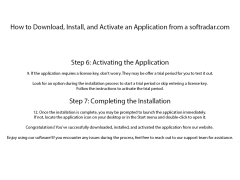The Comodo Firewall introduces a new generation of malware protection, Default Deny Protection (DDP™). Most digital security products work with a list of known viruses, and on the basis of this list they decide which software should not have access to your computer. In this case, the problem is obvious. What if there aren't all the items in the list, or if the list simply becomes outdated? DDP solves this problem and provides a guarantee of complete protection. Firewall has a list of more than 2 million units of known and trusted software, which will be easily allowed to run in your system. But if you try to download a program that is not in this list, the firewall will warn you about the possible danger of this program. On the one hand, this scheme provides total security for the computer, and on the other hand, it makes the Firewall less annoying.
Comodo Firewall ensures superior protection against malware through its Default Deny Protection (DDP) system.
- Default Deny Protection. It ensures that only known and "clean" software will run in your system;
- prevention of hazards. The virus prevention system stops viruses before they reach your computer. So it's not too late to stop them;
- personalized alerts. Comodo Firewall remembers programs that were allowed on your computer and corrects its requests and alerts to the user accordingly;
- automatic update. The program receives updates automatically, so you will always have the most up-to-date protection;
- easy to set up. If you are sure of the programs that are currently installed on your computer, then you need to configure the firewall so that it does not control it. To do this, just start scanning before installation and add all found software to the white list;
- Detailed adjustment status screen. Easily gives you complete information about firewall settings;
- user-friendly interface. The Comodo Firewall interface gives you easy management of the program and quick navigation between the necessary modules.
PROS
Features a user-friendly interface and customizable settings.
Offers reliable alert system for suspicious activity.
CONS
Slows down computer performance during scans.
Some false positives in malware detection.