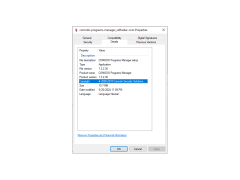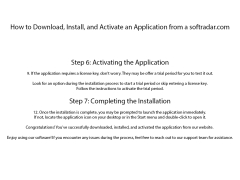Comodo Programs Manager
A program allowing you to organize other software or applications on your device
Operating system: Windows
Publisher: Comodo
Release : Comodo Programs Manager 1.3.2.30
Antivirus check: passed
The Comodo Programs Manager is a unique software allowing users to take the management and organization of their system's software and applications into their own hands. It is free software with minimal barriers to usage, making it a desirable option for any consumer and especially those who are not tech-savvy.
By being able to easily manage and organize items on your device, you can also save storage space on the device. This also makes you a more aware consumer by being clearly able to see all of the installations that have been made on the device and manager them when needed. This includes being able to easily uninstall any unwanted programs, update any programs, monitor changes to the system, or restore uninstallations without risk. Typically, uninstalling or removing programs on Windows takes numerous steps, and generally, there are leftover files.
This software simplifies the process and takes much of the strain of the product off of the user. In addition, when changes are made on the system, the program creates its log of changes to the system to make it easier for users to backup accidentally uninstalled or deleted programs to return to the original state.
Automatic backups are one of the features that are a benefit when an instance of accidental deletions or uninstallations occur. As mentioned earlier, the program can also save storage space on the device the application is installed in. It can monitor the installed programs on the device and uninstall failed or broken installations to save valuable space and allow the computer or device to function more efficiently.
A benefit of the product is that it allows you to more closely monitor the installation of items on the system, making you less susceptible to any potential malware or risks associated with downloading or installing new features.
Aside from the features of easily being able to manage the software and applications on the device, it also doubles as a security feature for your laptop. It has a virus scanner allowing users to protect their data by warning about potential malware. This is a safe and free software which has numerous benefits for overall management and organization of software and applications on a user's device.
Allows for easy organization and management of software and apps on your device.Features:
- Allows you to easily remove any unwanted software or applications
- Helps manage the organization of software and applications on your device
- Allows for easy access to update installed applications and software
- Free to download
- Simple to use and navigate
256 MB RAM and 12 MB hard disk space
Internet connection for updates and activations
PROS
Efficiently uninstalls programs and removes leftovers.
Monitors system changes during program installation.
CONS
Doesn't support batch uninstallation of programs.
Occasional crashes during software use.