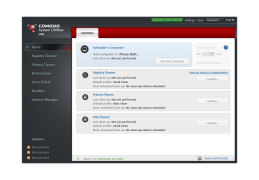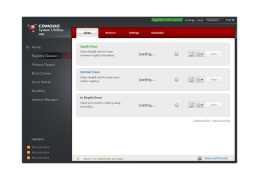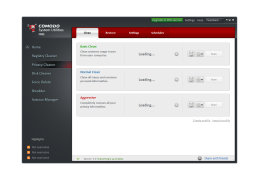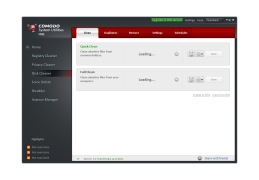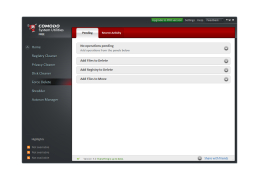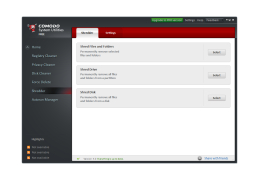Comodo System Utilities Free
An application that cleans and repairs the Windows registry
Comodo System Utilities Free is a free program for cleaning up your system from garbage. Its features include system registry and hard disk cleaning, personal data deletion, irretrievable file deletion and some other functions.
Registry cleaning has three levels of scanning: Quick cleaning, Medium cleaning and Deep cleaning. Scanning is made at once in all modes, but the user can delete the found records separately on each scan.
Comodo System Utilities Free efficiently and safely cleans up your system, improving its performance.
Personal data cleaning is also divided into three types of scanning depths. Personal data refers to any files that are relevant to the activities of a particular user and that have been stored by different programs. Comodo System Utilities Free finds thousands of these records and folders even on the cleanest systems. However, if the system was regularly cleaned with other tools, many of the records found after scanning will be marked with zero size.
Hard disk cleaning frees the system from temporary and obsolete files. The developers emphasize that during scanning the program accurately divides the necessary content from the garbage that needs to be removed. There is almost no chance that the necessary files will be deleted during the cleaning process.
Irreversible file deletion, which complements the Comodo System Utilities Free functionality, will allow you to erase the information so that it cannot be recovered using special software. At the same time, the Forced Deletion function allows you to delete not only locked files, but also locked entries in the system registry.
At least 512 MB RAM
Minimal screen resolution 1024 x 768 pixels
PROS
Offers secure file deletion to protect privacy.
Customizable settings for personalized user experience.
CONS
May be confusing for novice users.
Frequent prompts to upgrade to paid version.