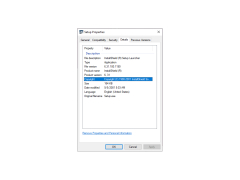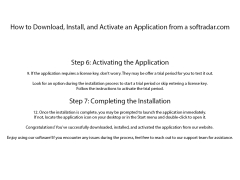Fan Xpert
S software meant to make gaming easyer and smoother
Fan Xpert is a program for ASUS motherboards, which allows you to control the speed of the CPU and CPU coolers do not go into the BIOS. It allows you to adjust the speed to ensure that the system components are at their normal temperature, while maintaining a balance between cooling efficiency and noise emissions. It is highly recommended that this program be used only by experienced users and that the overheating protection function be activated, which will force the computer to shut down when a hazardous temperature is reached by one of the system components.
The speed of rotation is adjusted using a graph, in which you can specify the dependence of the cooler speed (as a percentage) on the CPU temperature. This is to ensure that when the CPU temperature is low enough, the cooler resets the speed, thus producing less noise. When you start any programs that use the CPU intensively, the cooler speed will automatically increase to the user specified values to provide the processor with normal cooling (but the noise will increase).
Fan Xpert allows you to create custom profiles for speed versus processor temperature settings and even offers a number of ready-made settings. Do not try to install the program on motherboards other than ASUS, as you will still fail. The Fan Xpert incompatibility message will be displayed before the installer finishes its work. It is also worth noting that for correct work, programs connected coolers must support PWM (PWM).
The main benefit of using Fan Xpert is its ability to control and adjust the speed of CPU coolers for optimal temperature and noise balance.
- allows you to adjust the speed of coolers without using the BIOS;
- only works with ASUS motherboards;
- contains a configurable graph of the cooler speed depending on the CPU temperature;
- allows you to create your own settings profiles;
- is completely free.
PROS
Supports automatic temperature monitoring and adjustment.
Easy to use interface with self-explanatory features.
CONS
Limited customization for advanced users.
Not compatible with all motherboard brands.