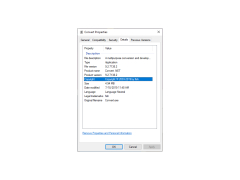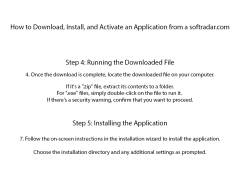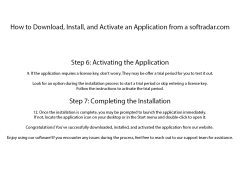Convert .NET
Allows for conversion of files on windows
The Convert .NET program is designed primarily to quickly convert a C # program code into an equivalent VB.NET code and vice versa. The application window consists of two large zones. At the top, you can enter or copy or enter the program code while at the bottom - get its converted analogue. You can set the conversion direction in a special window.
Not only that, the application can be used as an ordinary translator, dictionary or value converter. If the last two features were added to the program relatively recently and are of no interest, the Convert .NET translator is quite tolerable. The application supports more than sixty languages, but uses them to translate online resources, so that it is not possible to translate text without an Internet connection. An undoubted advantage of Convert .NET is the fact that it does not require installation, can be run from portable media and is distributed free of charge.
Convert .NET enables swift and effortless transition between C# to VB.NET codes, and vice versa.
.NET Framework 4.0 or higher
Internet connection for online translation features
Portable device if required for mobility
PROS
Easy-to-navigate interface, simplifying user experience.
Free to use with constant updates.
CONS
Requires basic understanding of coding.
Not suitable for complex projects.