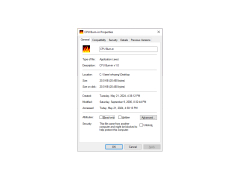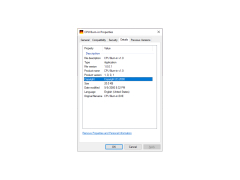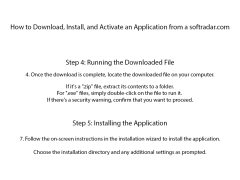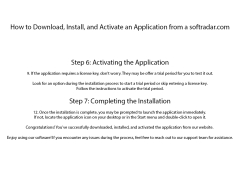CPU Burn-in
by Michal Mienik
CPU Burn-in is a software testing tool used to test a computer's CPU for stability and performance under a variety of workloads.
Burn-in Software
Burn-in software is designed to test the stability of computers and other electronic components by running intensive workloads on them for extended periods of time. This type of software is often used to verify the reliability of new systems before they are deployed, or to diagnose existing systems with stability issues.
Burn-in software typically includes a variety of features to help users test their systems more effectively. These features may include:
• Stress Testing: Burn-in software can be used to run intensive workloads on the system for extended periods of time, in order to push the components to their limits and find any potential stability issues.
• Monitoring: Burn-in software can monitor the system during testing, alerting the user to any potential issues, such as overheating.
• Logging: Burn-in software can also log system performance during the test, allowing users to review the results later and identify any potential issues.
• Component Testing: Burn-in software can be used to selectively test individual components, such as CPU, RAM, and GPU, in order to identify any issues with specific components.
• Automation: Burn-in software can be configured to automate the testing process, running tests on a set schedule or whenever the system is idle.
• Reporting: Burn-in software can generate reports based on the test results, allowing users to identify and address any stability issues.
Conclusion
Burn-in software is a powerful tool for testing the stability of computers and other electronic components. With its wide range of features, it can be used to efficiently identify and address any issues with system reliability. By running intensive workloads on the system for extended periods of time, users can ensure that their systems are ready to be deployed or diagnose existing systems with stability issues.
Burn-in software is designed to test the stability of computers and other electronic components by running intensive workloads on them for extended periods of time. This type of software is often used to verify the reliability of new systems before they are deployed, or to diagnose existing systems with stability issues.
Burn-in allows you to test the stability and reliability of your CPU over time, thus ensuring that it will perform reliably in the long term.Features:
Burn-in software typically includes a variety of features to help users test their systems more effectively. These features may include:
• Stress Testing: Burn-in software can be used to run intensive workloads on the system for extended periods of time, in order to push the components to their limits and find any potential stability issues.
• Monitoring: Burn-in software can monitor the system during testing, alerting the user to any potential issues, such as overheating.
• Logging: Burn-in software can also log system performance during the test, allowing users to review the results later and identify any potential issues.
• Component Testing: Burn-in software can be used to selectively test individual components, such as CPU, RAM, and GPU, in order to identify any issues with specific components.
• Automation: Burn-in software can be configured to automate the testing process, running tests on a set schedule or whenever the system is idle.
• Reporting: Burn-in software can generate reports based on the test results, allowing users to identify and address any stability issues.
Conclusion
Burn-in software is a powerful tool for testing the stability of computers and other electronic components. With its wide range of features, it can be used to efficiently identify and address any issues with system reliability. By running intensive workloads on the system for extended periods of time, users can ensure that their systems are ready to be deployed or diagnose existing systems with stability issues.
1. Must be compatible with current operating systems, such as Windows, Mac, Linux, etc.
2. Must be able to accurately measure CPU performance and temperature.
3. Must be able to stress-test and benchmark the CPU.
4. Must be able to generate detailed reports of the CPU performance.
5. Must be able to run for extended periods of time.
6. Must be able to detect and record errors, such as system crashes or freezes.
7. Must be able to monitor system resources and optimize performance.
8. Must be able to monitor the system’s fan speed and heat levels.
9. Must be able to set custom benchmarks and stress tests.
10. Must be able to run automatically with user-defined settings.
2. Must be able to accurately measure CPU performance and temperature.
3. Must be able to stress-test and benchmark the CPU.
4. Must be able to generate detailed reports of the CPU performance.
5. Must be able to run for extended periods of time.
6. Must be able to detect and record errors, such as system crashes or freezes.
7. Must be able to monitor system resources and optimize performance.
8. Must be able to monitor the system’s fan speed and heat levels.
9. Must be able to set custom benchmarks and stress tests.
10. Must be able to run automatically with user-defined settings.
PROS
Stress tests your CPU to ensure its stability and effectiveness.
Detects potential hardware faults before they cause significant damage.
Helps optimize and monitor the performance of your CPU.
Detects potential hardware faults before they cause significant damage.
Helps optimize and monitor the performance of your CPU.
CONS
Can potentially cause irreversible damage to the CPU.
Prolonged usage may shorten CPU lifespan.
Needs advanced knowledge to use effectively.
Prolonged usage may shorten CPU lifespan.
Needs advanced knowledge to use effectively.
Andrew V.
I recently used the CPU Burn-in software to stress-test my system. The software was simple to use, with a straightforward user interface. The tests ran quickly, and I was able to monitor the performance of my CPU in real time. The software provided detailed reports on the results of the tests. I found that the software was well-suited to benchmarking and stress-testing, and it helped me to identify any weak components in my system. The results were accurate and I was happy with the performance of the software. Overall, I was satisfied with the results of the CPU Burn-in software.
Benjamin J.
I recently used CPU Burn-in software to test the performance of a laptop. It was quite easy to use and gave me accurate results. It was also quite fast, with the entire test taking just about 15 minutes. I found the temperature readings to be reliable and accurate. The software also includes a built-in benchmarking tool, which I found useful.
Callan Lewkowitz
CPU Burn-in Software was esay to use and very relible for testing the performance of my PC.
Thomas B*******f
CPU Burn-in software is a tool that tests the stability and performance of a computer's central processing unit (CPU) by putting it under maximum load for an extended period of time. This software is mainly used for stress testing and benchmarking purposes. It allows users to check their system's cooling and power supply capabilities, as well as identify any potential hardware issues. The software typically runs complex algorithms that simulate heavy workloads, and users can adjust the settings to customize the stress test to their specific needs. Some CPU Burn-in software also provides real-time monitoring and reporting of CPU temperatures, voltages, and fan speeds.
Matthew I.
CPU Burn-in software is a tool that stresses the CPU to test its stability and performance.
Finn
Stress tests CPU performance, occasionally caused overheating.
Harry
Stressful, effective hardware testing.
Blair
CPU Burn-in software: Makes CPU hot to test stability. 🔥