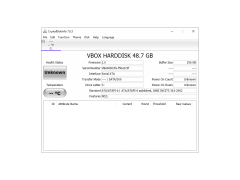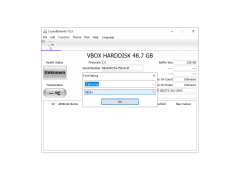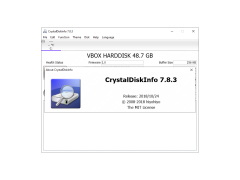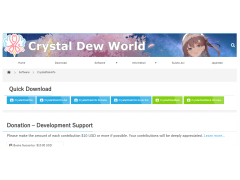CrystalDiskInfo
CrystalDiskInfo is a free HDD health monitoring software for Windows
Operating system: Windows
Publisher: hiyohiyo (Crystal Dew World)
Release : CrystalDiskInfo 7.8.3
Antivirus check: passed
An information application to monitor the status of HDDs and certain other media that are connected to Windows. The program monitors and stores information about the current state of hard drives. During the operation of the CrystalDiskInfo, detailed information about the status of "hard drives" (HDD) is displayed, and their operation and temperature are monitored. The CrystalDiskInfo application uses the data from the built-in S.M.A.R.T. function to work. (Self-monitoring, analysis and reporting technology) This technology is a built-in BIOS function by default for each motherboard of a personal computer. S.M.A.R.T. can be disabled from the BIOS interface if desired.
The program displays detailed information about the state of the hard drives, as well as data such as the serial number of the hard drive, its standard and interface, the total time of accounting (read from S.M.A.R.T.), the file system, the number of areas, etc. In addition, CrystalDiskInfo keeps track of the performance of the hard drives and provides real-time reporting of drive read errors, current performance of each connected device, on/off cycles, and many other features. In addition, the program implements functions of hard disk management, such as APM and AAM. (Advanced Power Management is a tool for configuring the power consumption of the device. The APM function determines the power status of the system and of each individual device (in this case the hard disk drive) and defines the power consumption parameters. Automatic Acoustic Management is a disabled function of hard disks by default, which allows you to reduce disk noise by reducing the speed of disk operation. This function is available for all modern ATA hard drives.
'CrystalDiskInfo' provides detailed real-time monitoring and reporting on hard drive health and performance.
- Monitoring the status and performance of solid state media;
- Constant monitoring of HDD errors;
- Temperature control of installed hard drives;
- support for external USB devices (newer versions of the program);
- reading data from S.M.A.R.T;
- HDD noise control using the AAM function;
- Hard disk power management (APM);
- Notification of HDD operation by mail (convenient for remote administration of large databases).
PROS
Free, open-source and easy to use.
Supports a wide range of devices.
CONS
Doesn't provide any repair or optimization tools.
Limited functionality compared to similar software.