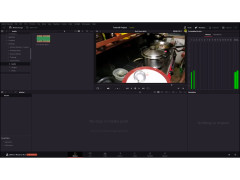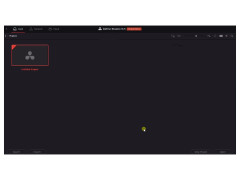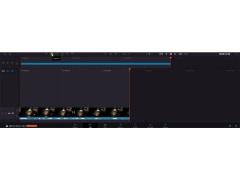DaVinci Resolve
Control panels designed to give fluid, hands-on control over multiple parameters simultaneously
DaVinci Resolve is an advanced software solution that is often used for video color correction. The program is also ideal for cutting and professional installation, but it is primarily intended for use with colour. The program has a huge number of filters and settings that allow you to "play" with white balance and many other parameters. Among other important features of DaVinci Resolve we can mention a nice, thoughtful interface and convenient project manager. The program allows you to work with user profiles, as well as to login under the guest and administrator accounts. The only drawback of the application can be considered, unless the high system requirements and not the most pleasant price.
DaVinci Resolve offers professional-grade color correction capabilities, along with video cutting and editing features, making it ideal for high-level video post-production.
- allows professional color correction of video;
- Includes a convenient project manager and accounts;
- has a nice graphical interface;
- is a professional software solution;
- allows to carry out qualitative installation.
PROS
Free version available with many features.
Supports multi-user collaboration.
CONS
Learning curve is steep for beginners.
Limited customer support options.
Callum
DaVinci Resolve is a popular video tweaking software. Currently, it supports Windows, MacOS and Linux operating systems.
Fri, Feb 2, 2024
This software is used widely in the professional workplace. Hollywood even announced it as their number 1 post solution. Multi-user collaboration on a single project is also a common feature of this application. Beginners can also use this application just fine. It also has a migratory feature that helps any users who used to work with different applications for similar tasks. It can edit any video clip smoothly. Color grading and color correction work very well in it. It can also edit audio really well. Noise in the audio can be removed within a few clicks in it. It can export videos and audio in any popular format the users want.
However, it requires a powerful computer to work on the advanced features.