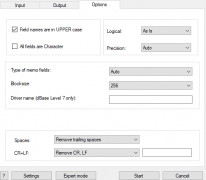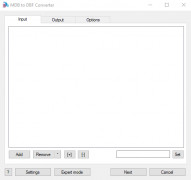DBF to MDB (Access) Converter
by WhiteTown Software
DBF to MDB (Access) Converter is a powerful and simple tool for quickly and easily converting DBF files to MDB (Microsoft Access) databases.
Operating system: Windows
Publisher: WhiteTown Software
Release : DBF to MDB (Access) Converter 3.30
Antivirus check: passed
DBF to MDB (Access) Converter is a program that allows you to convert DBF databases to Microsoft Access databases. This program can be used to transfer data from your existing DBF database to an Access database, allowing you to have access to all of the data stored in your database. This program also allows you to import and export data from your Access database, allowing you to make changes to your data without having to edit the database directly.
With DBF to MDB (Access) Converter, you can easily transfer data from a DBF database to an Access database. This program allows you to convert all of the tables in your database, as well as the indexes and other database objects. You can also convert the data from your database into different formats, including Excel and text files. This program also provides you with the option to export data from your Access database back to your DBF database.
• Easy to use interface
• Convert DBF databases to MS Access databases
• Import and export data from Access database
• Convert tables, indexes, and other database objects
• Convert data into different formats, including Excel and text files
• Export data back to DBF database
• Supports multiple data types, including strings, dates, numbers, and Boolean values
• Compatible with Windows operating systems
• Support for 32-bit and 64-bit systems
With DBF to MDB (Access) Converter, you can easily transfer data from a DBF database to an Access database. This program allows you to convert all of the tables in your database, as well as the indexes and other database objects. You can also convert the data from your database into different formats, including Excel and text files. This program also provides you with the option to export data from your Access database back to your DBF database.
The DBF to MDB (Access) Converter software allows users to quickly and easily convert DBF files to Access databases.Features:
• Easy to use interface
• Convert DBF databases to MS Access databases
• Import and export data from Access database
• Convert tables, indexes, and other database objects
• Convert data into different formats, including Excel and text files
• Export data back to DBF database
• Supports multiple data types, including strings, dates, numbers, and Boolean values
• Compatible with Windows operating systems
• Support for 32-bit and 64-bit systems
This DBF to MDB (Access) Converter softwre requires a Windows Opertaing System and a minimum of 512MB RAM. It is recommended to have at least 1GB RAM to run the converstion process smoothly. The software also requires an active internet connection for the registration process and to download the updates.
PROS
Easily converts DBF files to MDB format.
Supports batch conversion for efficiency.
Preserves original data integrity during conversion.
Supports batch conversion for efficiency.
Preserves original data integrity during conversion.
CONS
Limited compatibility with specific DBF file versions.
No support for batch file conversions.
Lacks comprehensive error handling and troubleshooting features.
No support for batch file conversions.
Lacks comprehensive error handling and troubleshooting features.
DBF to MDB (Access) Converter 2.50
(1.63 MB)
DBF to MDB (Access) Converter 3.30
(21.23 MB)
Thomas C.
The DBF to MDB (Access) Converter software was quite usefull for me, but it was quite difficult to use and I encounted some issues when I tried to converte some files.