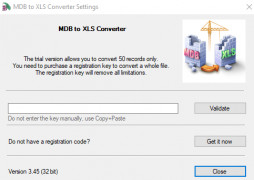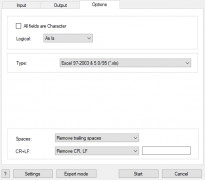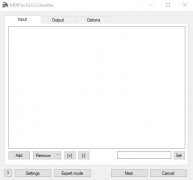MDB (Access) to XLS (Excel) Converter
by WhiteTown Software
MDB (Access) to XLS (Excel) Converter is a software utility that allows users to quickly and easily convert Microsoft Access databases to Microsoft Excel spreadsheets.
Operating system: Windows
Publisher: WhiteTown Software
Release : MDB (Access) to XLS (Excel) Converter 3.30
Antivirus check: passed
MDB to XLS Converter software is an easy-to-use tool to quickly convert Access databases into Excel Spreadsheets. With this software, you can quickly and easily convert your MDB databases into XLS files that are compatible with Microsoft Excel.
MDB to XLS Converter software offers a wide range of features that make it an ideal choice for converting Access databases into Excel Spreadsheets. Some of these features include:
• Batch Conversion of Multiple MDB Files: MDB to XLS Converter software allows you to quickly and easily batch convert multiple MDB files into XLS files. This is perfect for those who have multiple Access databases and need to convert them into Excel Spreadsheets.
• Support for All Versions of MDB File Formats: MDB to XLS Converter software supports all versions of MDB file formats, including the latest versions. This ensures that your Access databases will be accurately converted into Excel Spreadsheets.
• Supports Both 32-bit and 64-bit Versions of Microsoft Excel: MDB to XLS Converter software supports both 32-bit and 64-bit versions of Microsoft Excel. This ensures that your converted Access databases will be compatible with the version of Microsoft Excel you have installed.
• Easy to Use Interface: MDB to XLS Converter software comes with an intuitive, user-friendly interface. The interface is designed to make it easy for users to quickly and easily convert their Access databases into Excel Spreadsheets.
• Multi-Language Support: MDB to XLS Converter software supports multiple languages, making it ideal for users who speak multiple languages. This ensures that your converted Access databases will be localized to the language you are using.
• Fast Conversion Speeds: MDB to XLS Converter software offers fast conversion speeds. This ensures that your Access databases will be quickly and easily converted into Excel Spreadsheets.
• No Installation Required: MDB to XLS Converter software does not require any installation. This makes it easy to use, as you can simply download and use the software right away.
• Free Updates: MDB to XLS Converter software offers free updates. This ensures that you are always up-to-date with the latest features and bug fixes.
MDB to XLS Converter software is the perfect tool for quickly and easily converting Access databases into Excel Spreadsheets. With its wide range of features, easy to use interface, and fast conversion speeds, it is the ideal option for anyone looking to convert Access databases into Excel Spreadsheets.
MDB to XLS Converter software offers a wide range of features that make it an ideal choice for converting Access databases into Excel Spreadsheets. Some of these features include:
• Batch Conversion of Multiple MDB Files: MDB to XLS Converter software allows you to quickly and easily batch convert multiple MDB files into XLS files. This is perfect for those who have multiple Access databases and need to convert them into Excel Spreadsheets.
• Support for All Versions of MDB File Formats: MDB to XLS Converter software supports all versions of MDB file formats, including the latest versions. This ensures that your Access databases will be accurately converted into Excel Spreadsheets.
• Supports Both 32-bit and 64-bit Versions of Microsoft Excel: MDB to XLS Converter software supports both 32-bit and 64-bit versions of Microsoft Excel. This ensures that your converted Access databases will be compatible with the version of Microsoft Excel you have installed.
• Easy to Use Interface: MDB to XLS Converter software comes with an intuitive, user-friendly interface. The interface is designed to make it easy for users to quickly and easily convert their Access databases into Excel Spreadsheets.
• Multi-Language Support: MDB to XLS Converter software supports multiple languages, making it ideal for users who speak multiple languages. This ensures that your converted Access databases will be localized to the language you are using.
• Fast Conversion Speeds: MDB to XLS Converter software offers fast conversion speeds. This ensures that your Access databases will be quickly and easily converted into Excel Spreadsheets.
• No Installation Required: MDB to XLS Converter software does not require any installation. This makes it easy to use, as you can simply download and use the software right away.
• Free Updates: MDB to XLS Converter software offers free updates. This ensures that you are always up-to-date with the latest features and bug fixes.
MDB to XLS Converter software is the perfect tool for quickly and easily converting Access databases into Excel Spreadsheets. With its wide range of features, easy to use interface, and fast conversion speeds, it is the ideal option for anyone looking to convert Access databases into Excel Spreadsheets.
MDB to XLS Converter software allows users to quickly and easily convert Access databases to Excel spreadsheets.
The software must be able to convert MDB (Access) files to XLS (Excel) files with minimal loss of data. It must retain all cell values and formulas, and not lose any data from the source file. The software must be compatible with Windows 10 and upers. The software must convert MDB files to XLS files with no user interventio, or at least minimal user intervention. The software must be able to convert multiple MDB files to XLS files at once, and must be able to support large files. There must be a user-friendly interface, with clear and simple instructions. The software must not require the installation of any additonal components.
PROS
Efficient transformation of Access (MDB) files to Excel (XLS).
Maintains data integrity during the conversion process.
Easy to use, no technical skills needed.
Maintains data integrity during the conversion process.
Easy to use, no technical skills needed.
CONS
May not handle complex database structures effectively.
Potential loss of data during the conversion process.
Limited to MDB and XLS formats only.
Potential loss of data during the conversion process.
Limited to MDB and XLS formats only.
MDB (Access) to XLS (Excel) Converter 3.30
(21.23 MB)
Freddie Z*********l
I found the MDB to XLS converter sofware to be extremly helpfull and easy to use, it saved me lots of time and effert converting my Access data into Excel.
Kyle Mccarthy
This software is designed to convert Microsoft Access MDB files into Microsoft Excel XLS files. It allows users to select and convert specific tables or entire databases. The program also supports different versions of Access and Excel. Users can choose to export data with or without formatting and can preview the data before exporting. Additionally, the software is user-friendly and easy to use.
Arlo L********f
The MDB to XLS Converter software appears to be a useful tool for converting Access database files to Excel spreadsheets.
Leon
Efficient, user-friendly interface. Precision in data conversion maintained. Quick processing time.
Harris
Efficient, quick, user-friendly interface.
Finlay
Converts Microsoft Access files to Excel format. Easy and convenient.