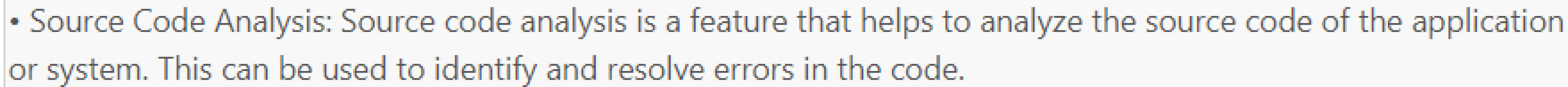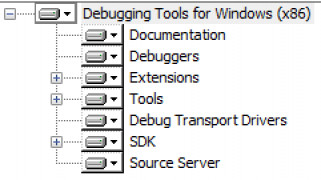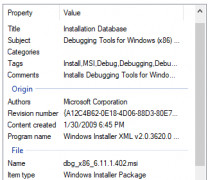Debugging Tools
by Microsoft
Debugging Tools are software programs used to identify and correct errors in software code.
Operating system: Windows
Publisher: Microsoft
Release : Debugging Tools 6.11
Antivirus check: passed
Debugging Tools
Debugging tools are essential tools that help with debugging applications and systems. They provide an efficient way to identify and rectify errors in the code and other system components, helping to ensure the smooth running of the applications and systems. Debugging tools are used by developers, testers and system engineers to analyze and improve the performance of the application or system.
Debugging tools typically come with a range of features that help to improve the efficiency and accuracy of the debugging process. These features include:
• Error Logging: Error logging is an important feature that helps to record and store all errors that occur during the debugging process. This enables users to monitor the progress of the debugging and quickly identify and rectify issues.
• Code Analysis: Code analysis is a feature that helps to analyze the code of the application or system, allowing users to identify and resolve errors. This can be used to identify syntax errors, memory leaks, buffer overflows and other errors in the code.
• Memory Profiling: Memory profiling is a feature that helps to monitor the memory usage of the application or system. This can be used to identify and resolve memory issues, such as memory leaks and excessive memory usage.
• Performance Monitoring: Performance monitoring is a feature that helps to monitor the performance of the application or system. This can be used to identify and resolve performance issues, such as slow response times, high CPU usage and low throughput.
• Debugging Tools Integration: Debugging tools integration is a feature that enables users to integrate the debugging tools with other development tools, such as IDEs and version control systems. This helps to ensure that debugging is performed efficiently and accurately.
• Multi-Platform Support: Multi-platform support is a feature that enables users to debug applications and systems across different platforms, such as Windows, Linux and Mac OS. This helps to ensure that the debugging process is consistent across different platforms.
• Automated Testing: Automated testing is a feature that enables users to automate the debugging process. This helps to ensure that the debugging process is performed efficiently and accurately.
• Interactive Debugging: Interactive debugging is a feature that enables users to interact with the application or system in order to identify and resolve errors. This helps to ensure that the debugging process is performed efficiently and accurately.
• Remote Debugging: Remote debugging is a feature that enables users to debug applications and systems remotely. This helps to ensure that the debugging process can be performed from any location.
• Visual Debugging: Visual debugging is a feature that enables users to view the code and system components in a visual way. This helps to identify and resolve errors quickly and accurately.
• Source Code Analysis: Source code analysis is a feature that helps to analyze the source code of the application or system. This can be used to identify and resolve errors in the code.
• Stack Trace Analysis: Stack trace analysis is a feature that helps to analyze the stack trace of the application or system. This can be used to identify and resolve errors.
• Debugging Scripts: Debugging scripts are a feature that enables users to write scripts to automate the debugging process. This helps to ensure that the debugging process is performed efficiently and accurately.
Debugging tools are essential tools that help with debugging applications and systems. They provide an efficient way to identify and rectify errors in the code and other system components, helping to ensure the smooth running of the applications and systems. Debugging tools are used by developers, testers and system engineers to analyze and improve the performance of the application or system.
Debugging tools allow developers to quickly identify and resolve errors in their code.Features:
Debugging tools typically come with a range of features that help to improve the efficiency and accuracy of the debugging process. These features include:
• Error Logging: Error logging is an important feature that helps to record and store all errors that occur during the debugging process. This enables users to monitor the progress of the debugging and quickly identify and rectify issues.
• Code Analysis: Code analysis is a feature that helps to analyze the code of the application or system, allowing users to identify and resolve errors. This can be used to identify syntax errors, memory leaks, buffer overflows and other errors in the code.
• Memory Profiling: Memory profiling is a feature that helps to monitor the memory usage of the application or system. This can be used to identify and resolve memory issues, such as memory leaks and excessive memory usage.
• Performance Monitoring: Performance monitoring is a feature that helps to monitor the performance of the application or system. This can be used to identify and resolve performance issues, such as slow response times, high CPU usage and low throughput.
• Debugging Tools Integration: Debugging tools integration is a feature that enables users to integrate the debugging tools with other development tools, such as IDEs and version control systems. This helps to ensure that debugging is performed efficiently and accurately.
• Multi-Platform Support: Multi-platform support is a feature that enables users to debug applications and systems across different platforms, such as Windows, Linux and Mac OS. This helps to ensure that the debugging process is consistent across different platforms.
• Automated Testing: Automated testing is a feature that enables users to automate the debugging process. This helps to ensure that the debugging process is performed efficiently and accurately.
• Interactive Debugging: Interactive debugging is a feature that enables users to interact with the application or system in order to identify and resolve errors. This helps to ensure that the debugging process is performed efficiently and accurately.
• Remote Debugging: Remote debugging is a feature that enables users to debug applications and systems remotely. This helps to ensure that the debugging process can be performed from any location.
• Visual Debugging: Visual debugging is a feature that enables users to view the code and system components in a visual way. This helps to identify and resolve errors quickly and accurately.
• Source Code Analysis: Source code analysis is a feature that helps to analyze the source code of the application or system. This can be used to identify and resolve errors in the code.
• Stack Trace Analysis: Stack trace analysis is a feature that helps to analyze the stack trace of the application or system. This can be used to identify and resolve errors.
• Debugging Scripts: Debugging scripts are a feature that enables users to write scripts to automate the debugging process. This helps to ensure that the debugging process is performed efficiently and accurately.
-A code editor that supports debugging tools and the language of choice (e.g. Visual Studio Code, Sublime Text, etc.)
-A source control system (e.g. Git, Subversion etc.)
-A debugger that is compatible with the language of choice (e.g. Visual Studio Debugger, GDB, etc.)
-A memory and performance profiler (e.g. Valgrind, XDebug, etc.)
-A unit testing framework (e.g. JUnit, NUnit, etc.)
-A code coverage tool (e.g. Coverity, Bullseye, etc.)
-A linting tool (e.g. ESLint, Pylint, etc.)
-An automated build system (e.g. Make, CMake, etc.)
-A bug tracking system (e.g. Jira, Bugzilla, etc.)
-A version control system (e.g. Git, Subversion, etc.)
-A static analysis tool (e.g. Checkstyle, PMD, etc.)
-A source control system (e.g. Git, Subversion etc.)
-A debugger that is compatible with the language of choice (e.g. Visual Studio Debugger, GDB, etc.)
-A memory and performance profiler (e.g. Valgrind, XDebug, etc.)
-A unit testing framework (e.g. JUnit, NUnit, etc.)
-A code coverage tool (e.g. Coverity, Bullseye, etc.)
-A linting tool (e.g. ESLint, Pylint, etc.)
-An automated build system (e.g. Make, CMake, etc.)
-A bug tracking system (e.g. Jira, Bugzilla, etc.)
-A version control system (e.g. Git, Subversion, etc.)
-A static analysis tool (e.g. Checkstyle, PMD, etc.)
PROS
Simplifies the process of identifying and fixing software errors.
Allows real-time monitoring and testing of code performance.
Improves efficiency by reducing time spent on troubleshooting issues.
Allows real-time monitoring and testing of code performance.
Improves efficiency by reducing time spent on troubleshooting issues.
CONS
Can be complex and confusing for less experienced developers.
May lack comprehensive documentation or user support.
Potentially high costs for advanced or specialized versions.
May lack comprehensive documentation or user support.
Potentially high costs for advanced or specialized versions.
Reece G.
I recently tried Debugging Tools software for a client's website maintenance. It was a useful tool for quickly resolving issues and saving time. The user interface was intuitive and easy to use. It was also helpful to have the ability to customize debugging settings. I found the software to be very reliable and accurate. The support team was always available to provide assistance when needed. Overall, I was pleasantly surprised by the performance of the Debugging Tools software.