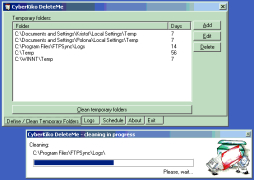DeleteMe
An application that safely removes unmodified files after a set timeframe
Operating system: Windows
Publisher: Kristof Gajsek - CyberKiko
Release : DeleteMe 1.5.2
Antivirus check: passed
The DeleteMe application for Windows is a cleaning software that eliminates inactive files over a specific period. Its primary role is to conduct regular cleanups of temporary or working folders, log file directories, shared storage space on the network used for temporary file sharing, or any other folders requiring frequent cleaning.
This software offers a proactive approach to manage disk space, preventing the clutter of unused files. It's designed to monitor and clean an unlimited number of folders, making it extremely convenient to maintain cleanliness and order in your system.
Features:- Secure File Deletion: DeleteMe removes files that have remained unchanged over a user-specified period. It guarantees safe and efficient cleaning.
- Unlimited Folder Monitoring: The software can track and clean an unlimited number of folders, ensuring optimal utilization of disk space.
- Versatile Application: DeleteMe can be used as a Windows application or a console-style application that can be easily run from various schedulers and batch files.
Overall, DeleteMe is an efficient file cleaning tool for Windows that works in the background to ensure that your system remains clean and organized. It is designed to be easy to use, with customization options allowing you to decide exactly which files you want to delete and when. The tool is lightweight and doesn't add unnecessary pressure to your system, making it a great option for those looking to optimize their disk space.
DeleteMe ensures optimal disk space utilization by systematically eliminating unused and inactive files.
Capable to monitor unlimited folders
Able to run quietly in the background
Compatible with console-style applications
PROS
Supports unlimited folder monitoring for optimal disk usage.
Lightweight and doesn't burden the system's performance.
CONS
Lacks a user-friendly interface for beginners.
Potential for important files to be deleted unintentionally.